Template Designer - Betaversion
New feature in the beta version:
The TemplateDesigner now enables the direct editing of block settings in the editor. It is sufficient to simply tag the blocks in the IDML file as PFBlock. Further adjustments can be made conveniently via a new menu in the editor.
IMDL-File
Here, all elements that are to be edited by the user later in the editor are tagged with PFBlock:
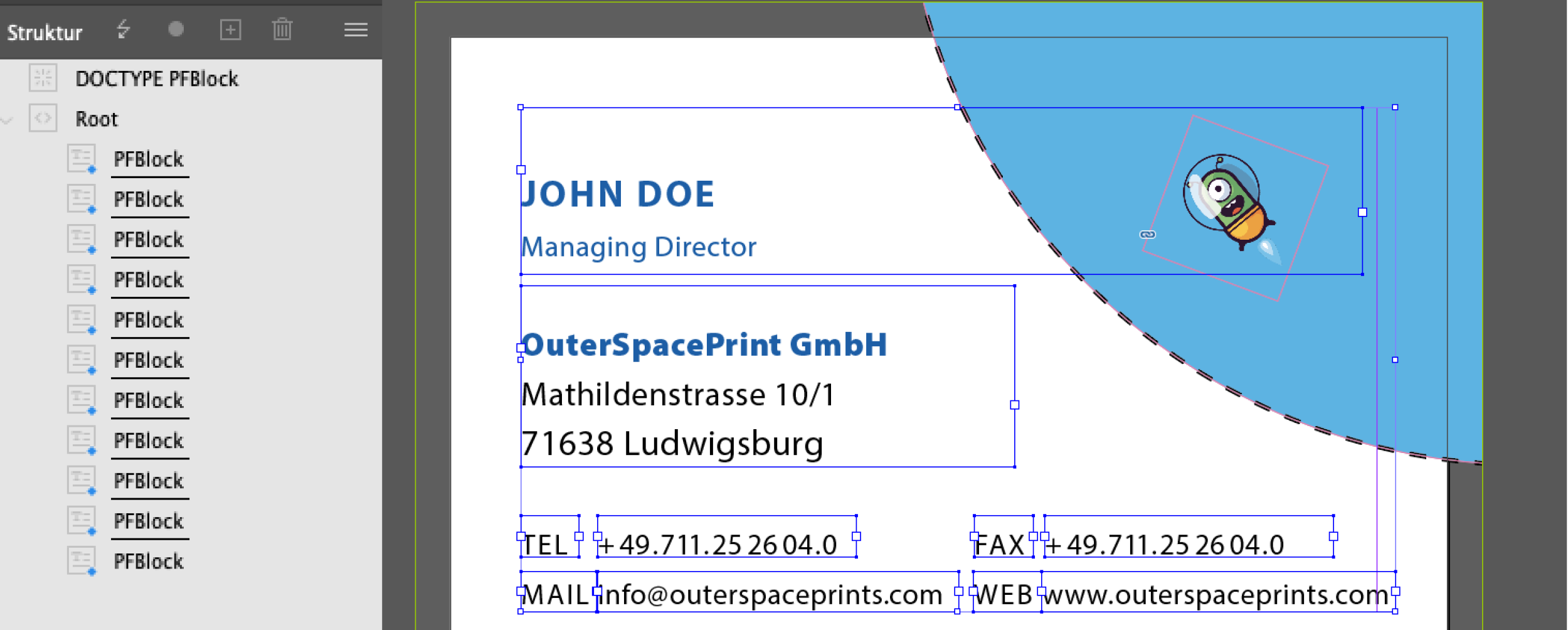
The file is then packaged as usual and uploaded to the printformer as a zip archive.
Alternatively, a free-format template can also be created. The text and image blocks or shapes can also be added and configured directly in the editor.
Limitations with scaling:
IDML templates that are edited in the editor and then saved as a new template must not be opened with other page dimensions in the editor, otherwise the template from Draft Feature will not work.
Templates created from drafts cannot be opened later with new page dimensions in the editor.
Configure template in the editor
The template is now opened in the editor and the Edit BlockSettings checkbox must be activated:
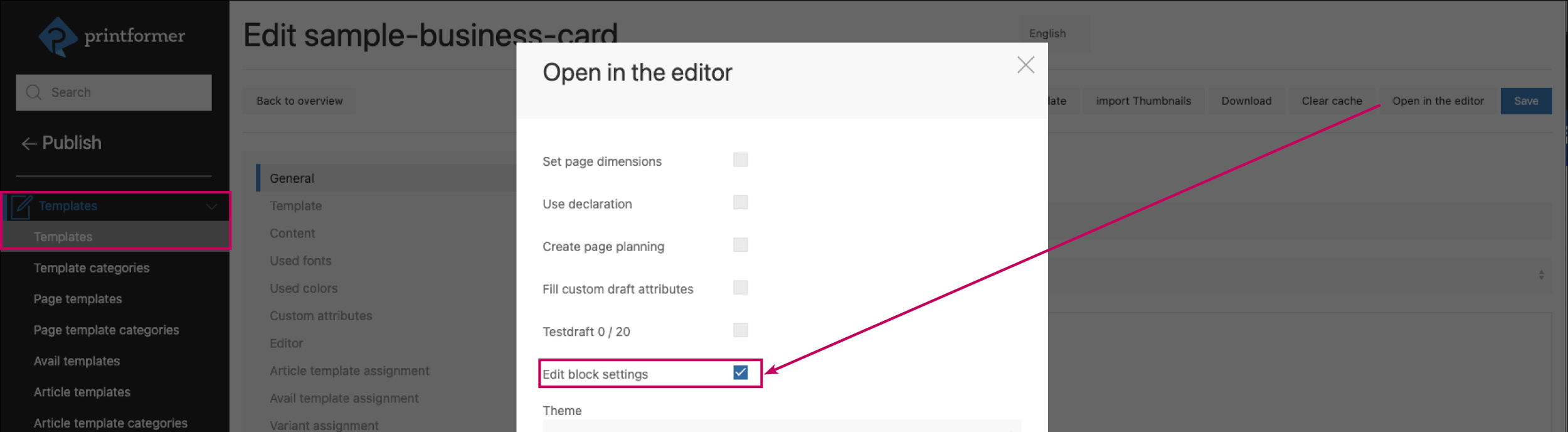
The editable elements can now be selected individually and configured using the BlockSettings menu:
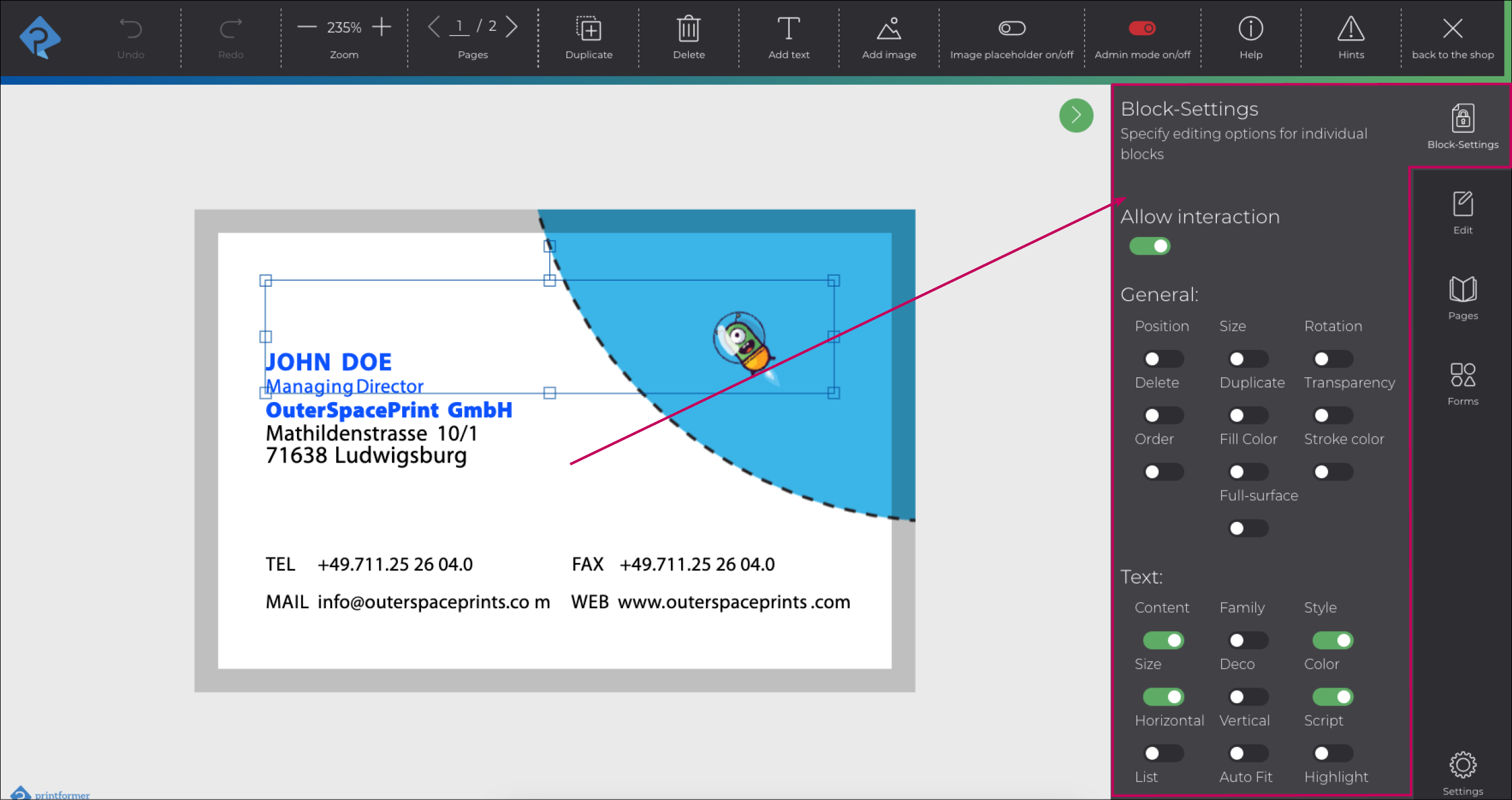
(The options that can be selected here correspond to the BlockSettings, which are otherwise stored in the IDML file as attribute settings for the respective block, more information here.)
The Admin mode button can also be used to test how an element behaves for the later user:
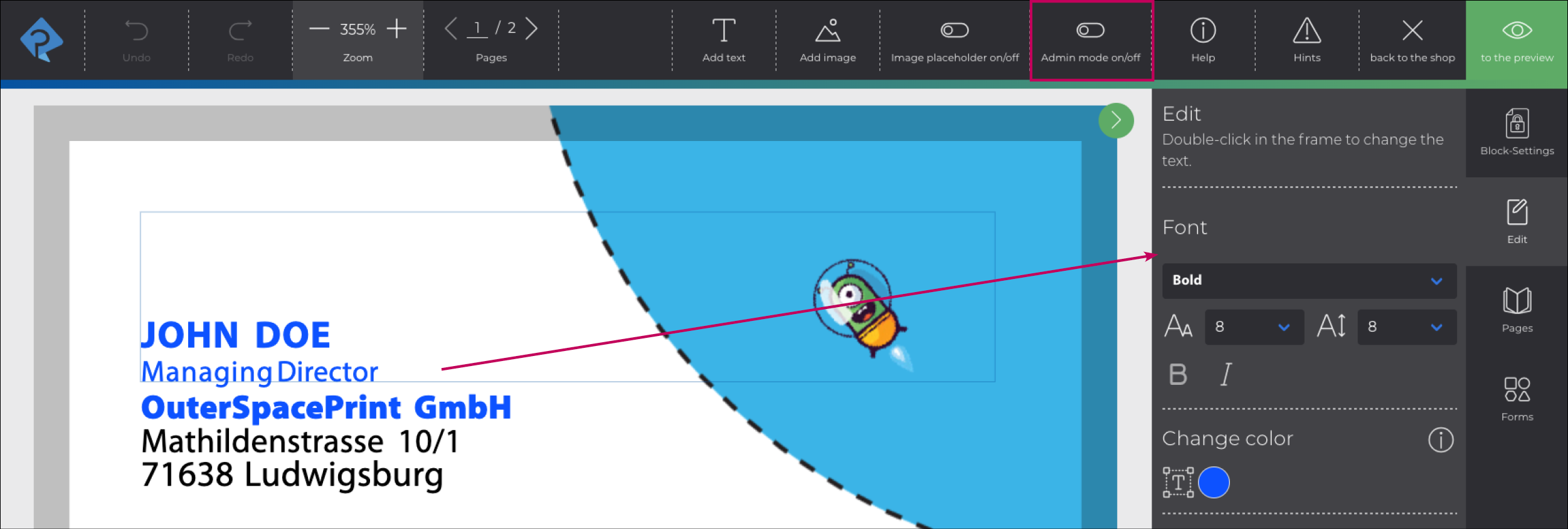
Create master
Once all elements have been configured, the draft must be saved.
A new master template can then be generated via the Draft menu using the Create template button:
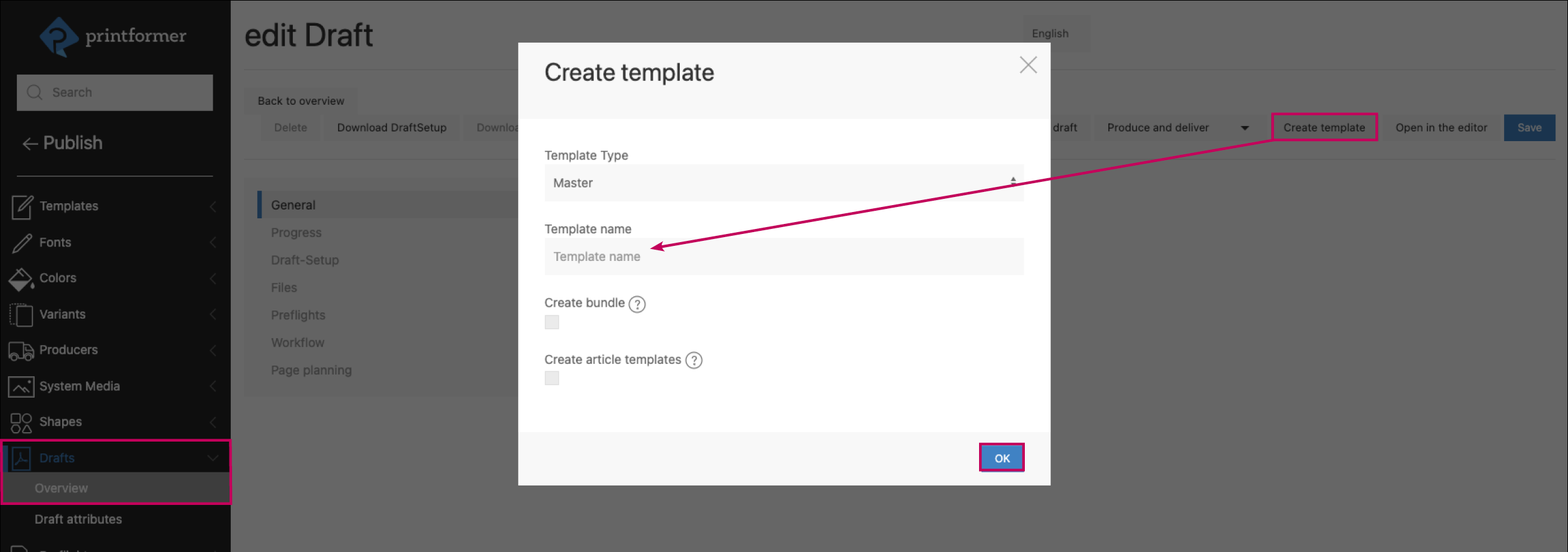
As soon as the generation is complete, the new template is available in the template grid as usual and can be further configured or tested.
Later adjustments
The newly created template can also be opened subsequently from the Admin with the Edit BlockSettings checkbox activated. Once editing is complete, you will be taken to the preview and from there to the draft menu. There is now a submenu next to the Create template button, which can be used to select Update template.
