Transfer metadata to output file
With this feature, user-defined metadata can be inserted into the output file (PNG/TIF or PDF). This can be filled automatically from the system using Custom Attributes, DataSources or manual input in the editor via the Form editor.
To do this, fields are created in the template configuration under Meta data and a DataKey is assigned to them:
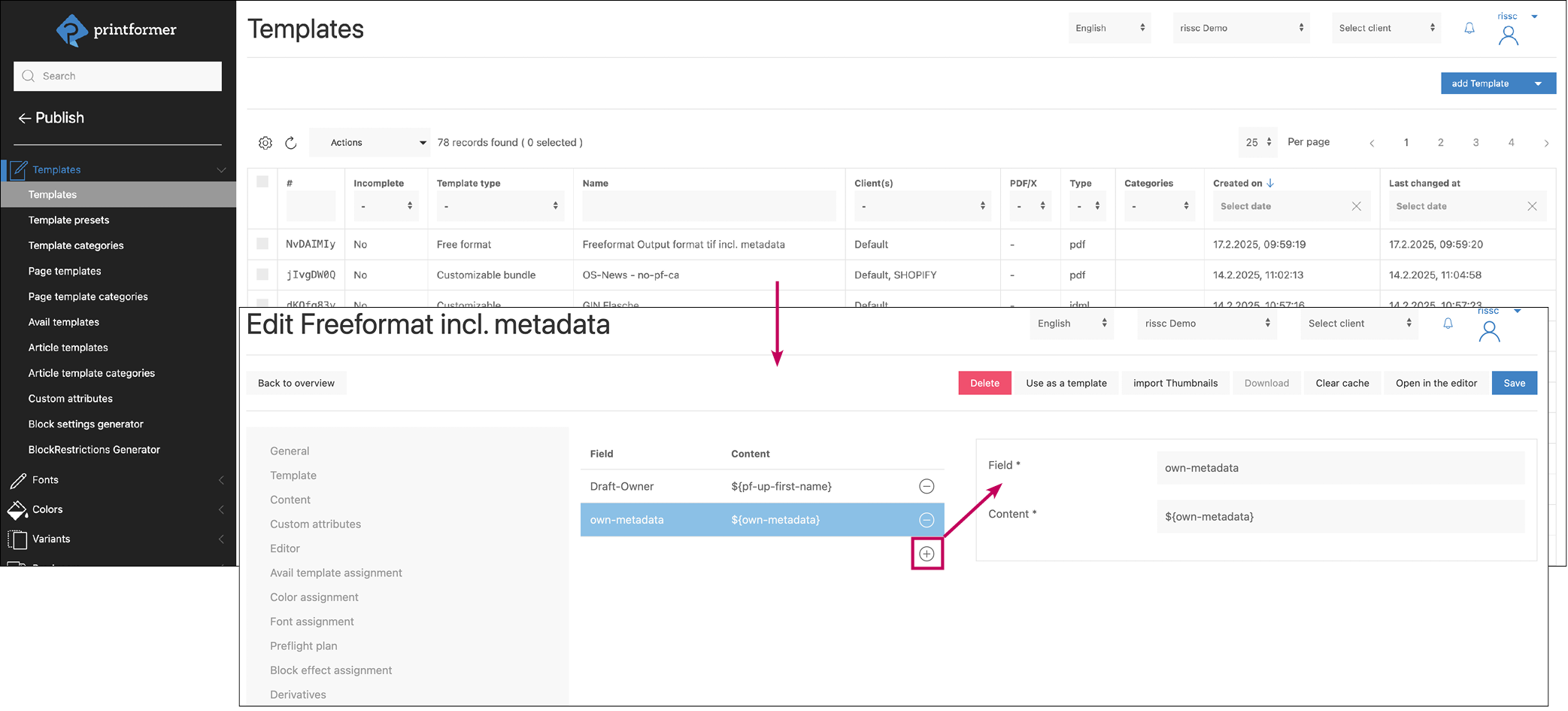
The name for the Field can be freely selected; under Content, the file key is entered in ${datakey} notation.
In the example template shown here, fields have been created for metadata from the user profile and a free field for editing in the printformer editor:

