Create IDML
This tutorial explain how you can create a IDML file via API
Instructions
For this tutorial you need to know how you can create a draft and access user files with a JWT Token
Request IDML Package
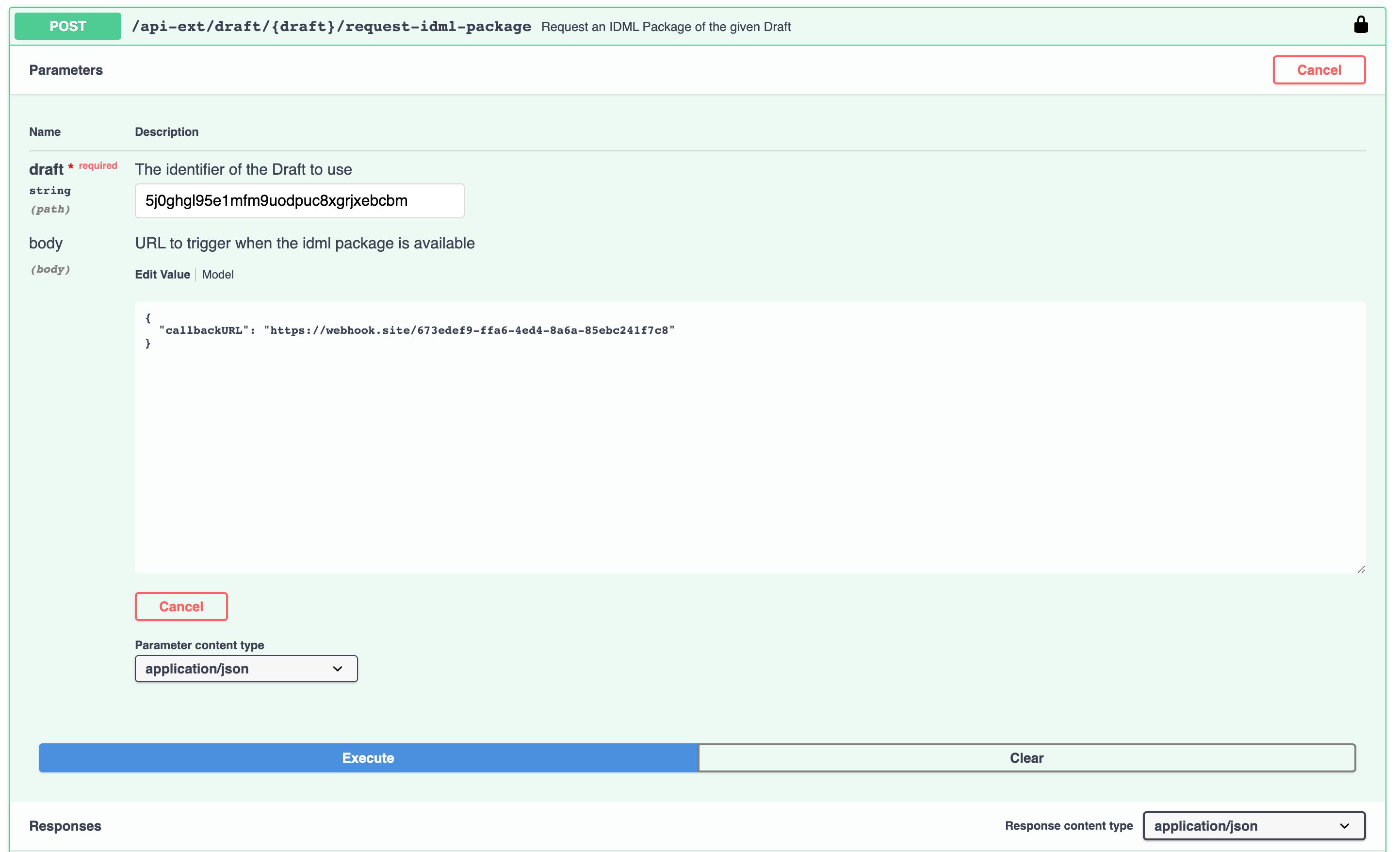
After IDML Package was created, you get a empty callback to your CallbackURL
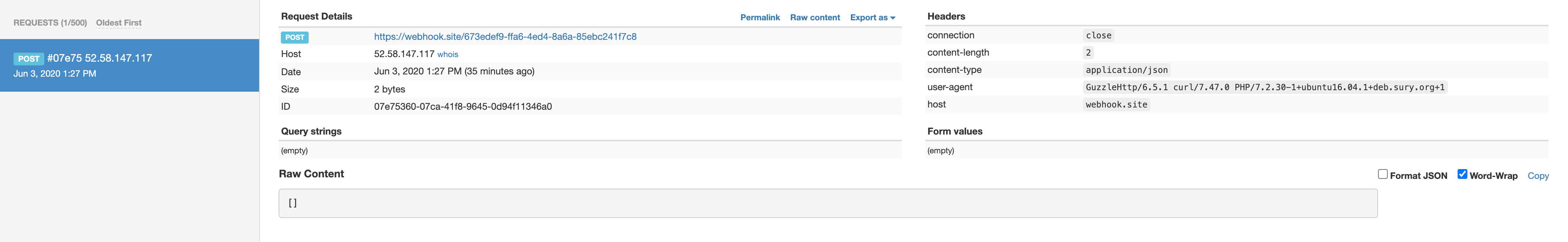
Now you call the idml-package endpoint and get a URL to your IDML File (JWT Token necessary)
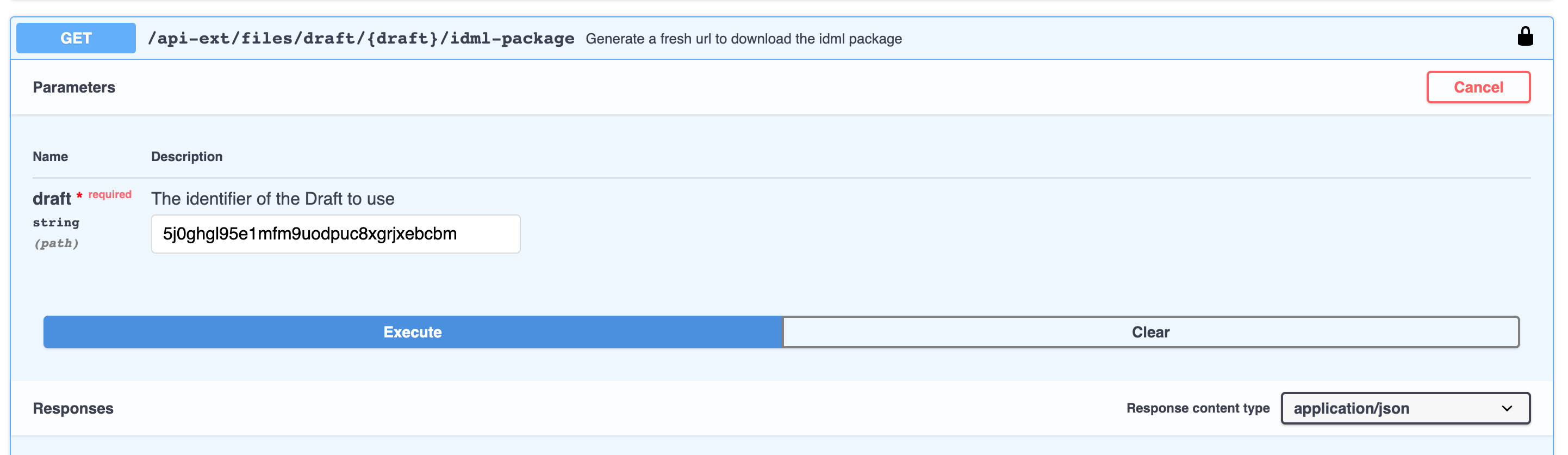
https://{PRINTFORMER_URL}/api-ext/files/draft/{DRAFT_ID}/idml-package?jwt={JWT}
The following points should be considered when exporting IDML:
multi-page IDML templates cannot be exported (for template type customizable bundle export of a multi-page IDML is possible)
the original structure (incl. tags and attributes) is no longer included in the exported IDML
no tabs can be used in the templates
Templates with spot colors (PANTONE / HKS) cannot be exported (the following color spaces are possible: RGB, CMYK, LAB)
all assets (images, graphics) inserted into the template will be linked
If paragraph formats are stored in the source IDML, they are applied to texts even if the user has reformatted them in the editor (user formatting is overwritten).
the following features / properties are not included in the IDML file:
- BlockSetting text-fit
- Barcodes / QR Codes
- Lists (bullets and numbering)Settings of transparency or color changes of SVG files are reset during IDML export (opacity again 100%, SVG is taken over unchanged into IDML)
a changed image cropping is not transferred to the IDML (image is adapted to the size of the image block)
compliance with the level sorting cannot be guaranteed
Bleed settings (from the source IDML) are deleted during export
