Barcodes
The PFBarcode tag can be used to generate different codes (e.g. QR, EAN13 or Code128) directly in the printformer editor. The text to be generated as a code can already be inserted in the InDesign template or later directly in the editor. A PFBarcode block can be created using a graphic or text frame. (If a text frame is chosen also Placeholder with datakeys can be used).
Creating a PF barcode block by using a text frame
Draw a text frame (by using the Type tool) in your document (layer PFUserContent, not printing) and fill it with the content of the code (in this case, steps 3 and 5 can be skipped) or with a placeholder text (depending on the code: text or numbers).
By right-clicking (> tag frame) or via the Tags panel, assign the tag »PFBarcode« to the frame.
Then mark the text and select »PFPlaceholder« by right-clicking (> tag text).
To determine the code type, add a corresponding attribute to the tag »PFBarcode« in the structure (> right click > new attribute), use type as name and enter the code type for the value: qr, ean13 or code128, more s. Barcode types table
In order to be able to enter the content of the code in the printformer editor, the tag »PFPlaceholder« also needs an additional attribute: Name = data-keys, the value is freely selectable or a reference to an existing data source. If a placeholder code should be seen by opening the template in the printformer editor, the attribute Name: use-standard-text-if-empty, Value: true must be added to the tag.
Creating a PF barcode block by using a rectangle frame
If a graphic frame is used as a placeholder for a barcode, it is not visible in the editor until it has been filled with content via the form editor.
Draw a Rectangle Frame in your document (layer PFUserContent, not printing).
Right-click (> tag frame) or use the Tags menu window to assign the tag »PFBarcode« to the frame.
In the structure add an attribute to the tag »PFBarcode« (> right click > new attribute), as name use type and for the value enter the code type: qr, ean13 or code128, more s. Barcode types table
If necessary further attributes with editing restrictions can be added.In order to be able to insert the content of the code in the printformer editor, the tag needs an additional attribute: name = data-keys, the value is freely selectable or a reference to an existing data source.
In addition, another attribute can be used for the barcodes to reduce the size of the barcode in the block so that a margin is created: name = margin, the value is freely selectable and is specified in point.
Example:
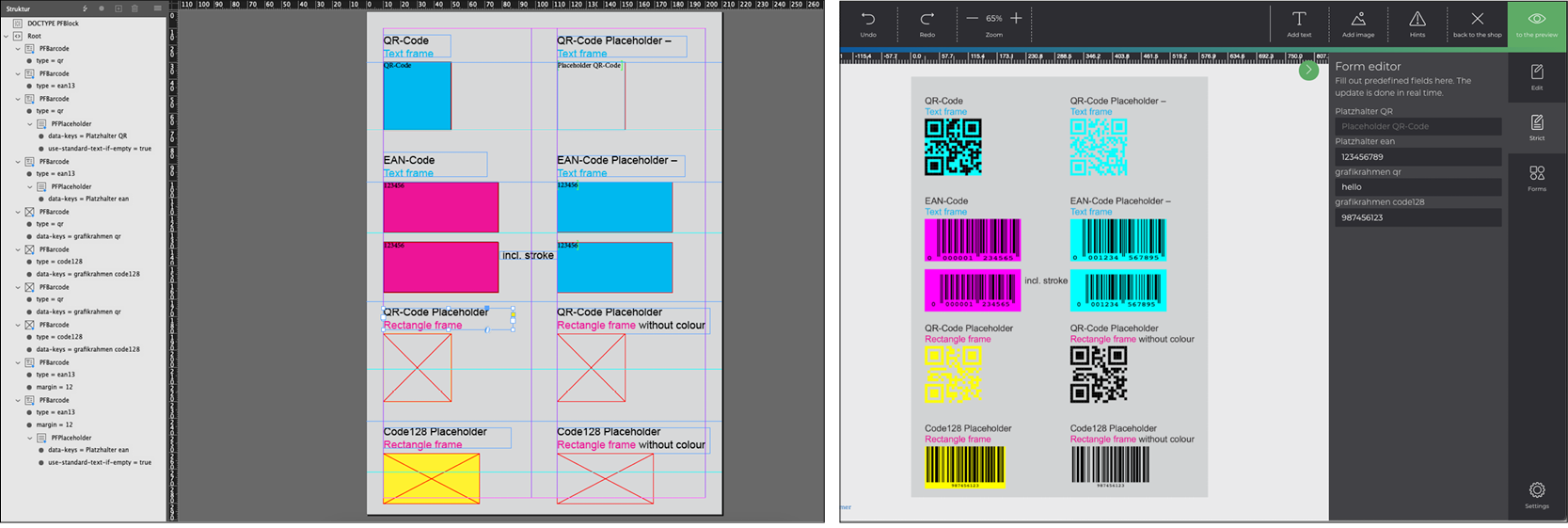
Colors
The colours of the code can be defined in InDesign by fill and stroke color
Fill color = background color;
Stroke color = front color.
In order to be able to switch colors later in the editor, the fill and/or stroke colour must be defined in InDesign. Also a color set must be assigned to the template in printformer (see Colors). If no color is assigned to the placeholder frame in InDesign, the generated code in the editor is black and has no background color (and cannot be changed later in the editor).
Upload and settings in printformer
After Upload into printformer, the form editor must be activated in the Editor menu. In order to be able to adjust the colors of the codes in the editor, a color set must be selected within color assignment.
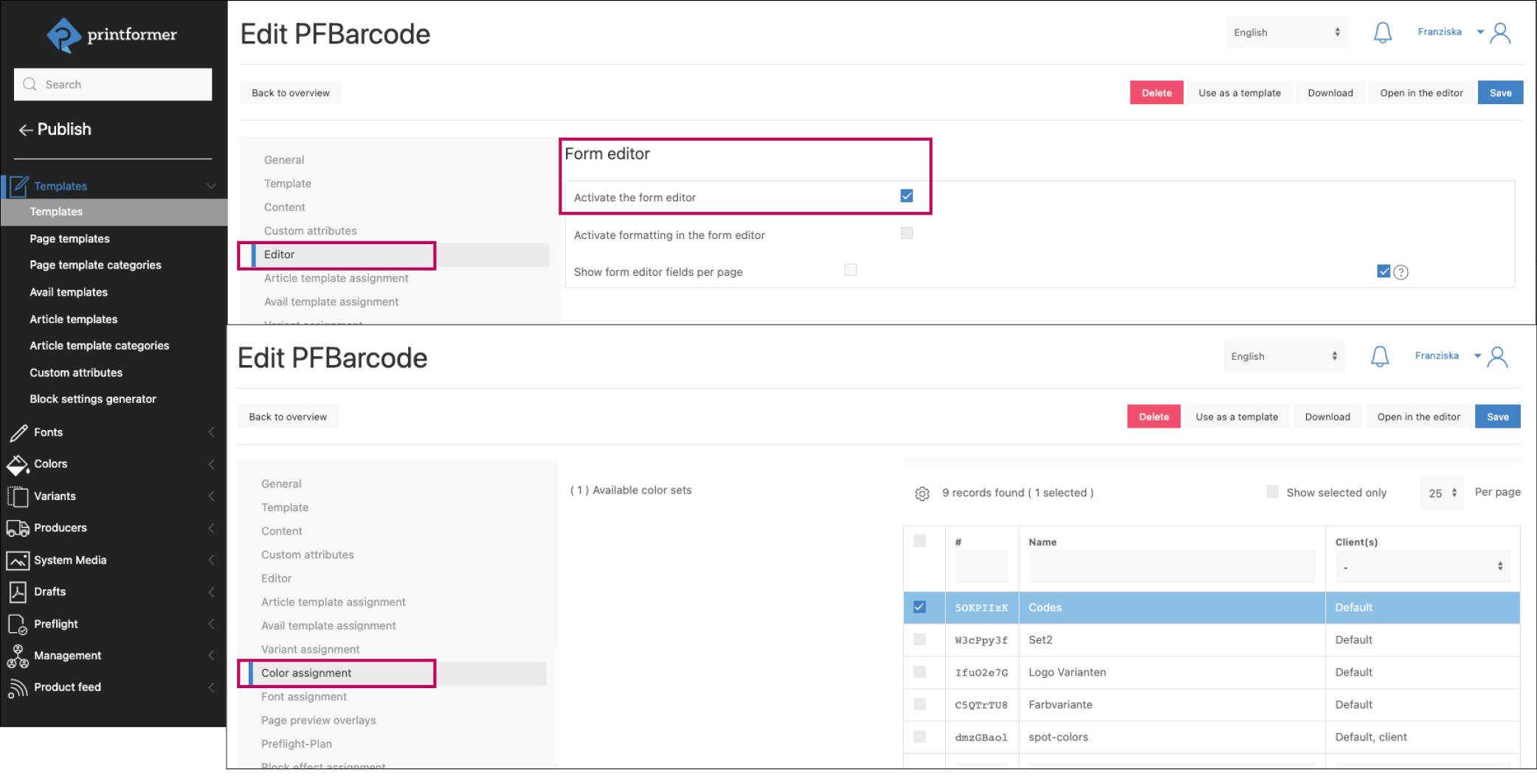
preview/printing PDF
Not until the preview/print PDF is generated are the rules (specifications for size ratios/spacing) of Ean and Code128 applied (the display may therefore deviate from the editor). Ean and Code128 are embedded as vectors, QR codes are rasterised as PNG files.
Sample file
Attributes | ||
name | value (restrictions) | use case |
type* | type of barcode | |
data-keys | One or more DataKeys (comma-separated) used to fill the code | |
margin | Integer | Value of the margin to the object frame in pt |
inkSpread | Number (decimal notation with dot) | Educes the width and intensity of the single module spaces within the block |
segments | Integer number | The segments option is used to specify the maximum number of segments per row which must be an even number. |
dotty | true/false | For matrix barcodes, render the modules as dots rather than squares. The dot radius can be adjusted using the inkspread option. |
ecLevel* | L; M; Q; H | defines the error correction level of a QR code |
all standard attributes/block-settings | ||
Attribute ecLevel (Error Correction Level) for QR Codes
The ecLevel attribute defines the error correction level of a QR code. This setting determines how resilient the QR code is to damage or dirt — and it also affects the visual appearance of the code (e.g., its density and complexity).
Default Value
The default value is M, as it offers a good balance between error correction and compactness.
Recommendation
For QR codes with minimal content, it may be beneficial to use L. This often results in a cleaner and more compact QR code.
Available Values
Value | Error Correction | Description |
|---|---|---|
| ~7% | Lowest error correction, most compact |
| ~15% | Default value, well-balanced |
| ~25% | Higher error tolerance with moderate complexity |
| ~30% | Highest error correction, most complex |
Barcode-Types
BWIPP-Codierer | Barcode Beschreibung |
|---|---|
auspost | AusPost 4 State Customer Code |
azteccode | Aztec Code |
azteccodecompact | Compact Aztec Code |
aztecrune | Aztec Runes |
bc412 | BC412 |
channelcode | Channel Code |
codablockf | Codablock F |
code11 | Code 11 |
code128 | Code 128 |
code16k | Code 16K |
code2of5 | Code 25 |
code32 | Italian Pharmacode |
code39 | Code 39 |
code39ext | Code 39 Extended |
code49 | Code 49 |
code93 | Code 93 |
code93ext | Code 93 Extended |
codeone | Code One |
coop2of5 | COOP 2 of 5 |
daft | Custom 4 state symbology |
databarexpanded | GS1 DataBar Expanded |
databarexpandedcomposite | GS1 DataBar Expanded Composite |
databarexpandedstacked | GS1 DataBar Expanded Stacked |
databarexpandedstackedcomposite | GS1 DataBar Expanded Stacked Composite |
databarlimited | GS1 DataBar Limited |
databarlimitedcomposite | GS1 DataBar Limited Composite |
databaromni | GS1 DataBar Omnidirectional |
databaromnicomposite | GS1 DataBar Omnidirectional Composite |
databarstacked | GS1 DataBar Stacked |
databarstackedcomposite | GS1 DataBar Stacked Composite |
databarstackedomni | GS1 DataBar Stacked Omnidirectional |
databarstackedomnicomposite | GS1 DataBar Stacked Omnidirectional Composite |
databartruncated | GS1 DataBar Truncated |
databartruncatedcomposite | GS1 DataBar Truncated Composite |
datalogic2of5 | Datalogic 2 of 5 |
datamatrix | Data Matrix |
datamatrixrectangular | Data Matrix Rectangular |
datamatrixrectangularextension | Data Matrix Rectangular Extension |
dotcode | DotCode |
ean13 | EAN-13 |
ean13composite | EAN-13 Composite |
ean14 | GS1-14 |
ean2 | EAN-2 (2 digit addon) |
ean5 | EAN-5 (5 digit addon) |
ean8 | EAN-8 |
ean8composite | EAN-8 Composite |
flattermarken | Flattermarken |
gs1-128 | GS1-128 |
gs1-128composite | GS1-128 Composite |
gs1-cc | GS1 Composite 2D Component |
gs1datamatrix | GS1 Data Matrix |
gs1datamatrixrectangular | GS1 Data Matrix Rectangular |
gs1dldatamatrix | GS1 Digital Link Data Matrix |
gs1dlqrcode | GS1 Digital Link QR Code |
gs1dotcode | GS1 DotCode |
gs1northamericancoupon | GS1 North American Coupon |
gs1qrcode | GS1 QR Code |
hanxin | Han Xin Code |
hibcazteccode | HIBC Aztec Code |
hibccodablockf | HIBC Codablock F |
hibccode128 | HIBC Code 128 |
hibccode39 | HIBC Code 39 |
hibcdatamatrix | HIBC Data Matrix |
hibcdatamatrixrectangular | HIBC Data Matrix Rectangular |
hibcmicropdf417 | HIBC MicroPDF417 |
hibcpdf417 | HIBC PDF417 |
hibcqrcode | HIBC QR Code |
iata2of5 | IATA 2 of 5 |
identcode | Deutsche Post Identcode |
industrial2of5 | Industrial 2 of 5 |
interleaved2of5 | Interleaved 2 of 5 (ITF) |
isbn | ISBN |
ismn | ISMN |
issn | ISSN |
itf14 | ITF-14 |
japanpost | Japan Post 4 State Customer Code |
kix | Royal Dutch TPG Post KIX |
leitcode | Deutsche Post Leitcode |
mailmark | Royal Mail Mailmark |
mands | Marks & Spencer |
matrix2of5 | Matrix 2 of 5 |
maxicode | MaxiCode |
micropdf417 | MicroPDF417 |
microqrcode | Micro QR Code |
msi | MSI Modified Plessey |
onecode | USPS Intelligent Mail |
pdf417 | PDF417 |
pdf417compact | Compact PDF417 |
pharmacode | Pharmaceutical Binary Code |
pharmacode2 | Two-track Pharmacode |
planet | USPS PLANET |
plessey | Plessey UK |
posicode | PosiCode |
postnet | USPS POSTNET |
pzn | Pharmazentralnummer (PZN) |
qrcode | QR Code |
rationalizedCodabar | Codabar |
raw | Custom 1D symbology |
rectangularmicroqrcode | Rectangular Micro QR Code |
royalmail | Royal Mail 4 State Customer Code |
sscc18 | SSCC-18 |
swissqrcode | Swiss QR Code |
symbol | Miscellaneous symbols |
telepen | Telepen |
telepennumeric | Telepen Numeric |
ultracode | Ultracode |
upca | UPC-A |
upcacomposite | UPC-A Composite |
upce | UPC-E |
upcecomposite | UPC-E Composite |
