3D visualisation
The printformer editor offers a real-time 3D view that allows the user to visualise and design at the same time. The 3D preview can be resized, freely positioned within the browser or displayed as a split screen.
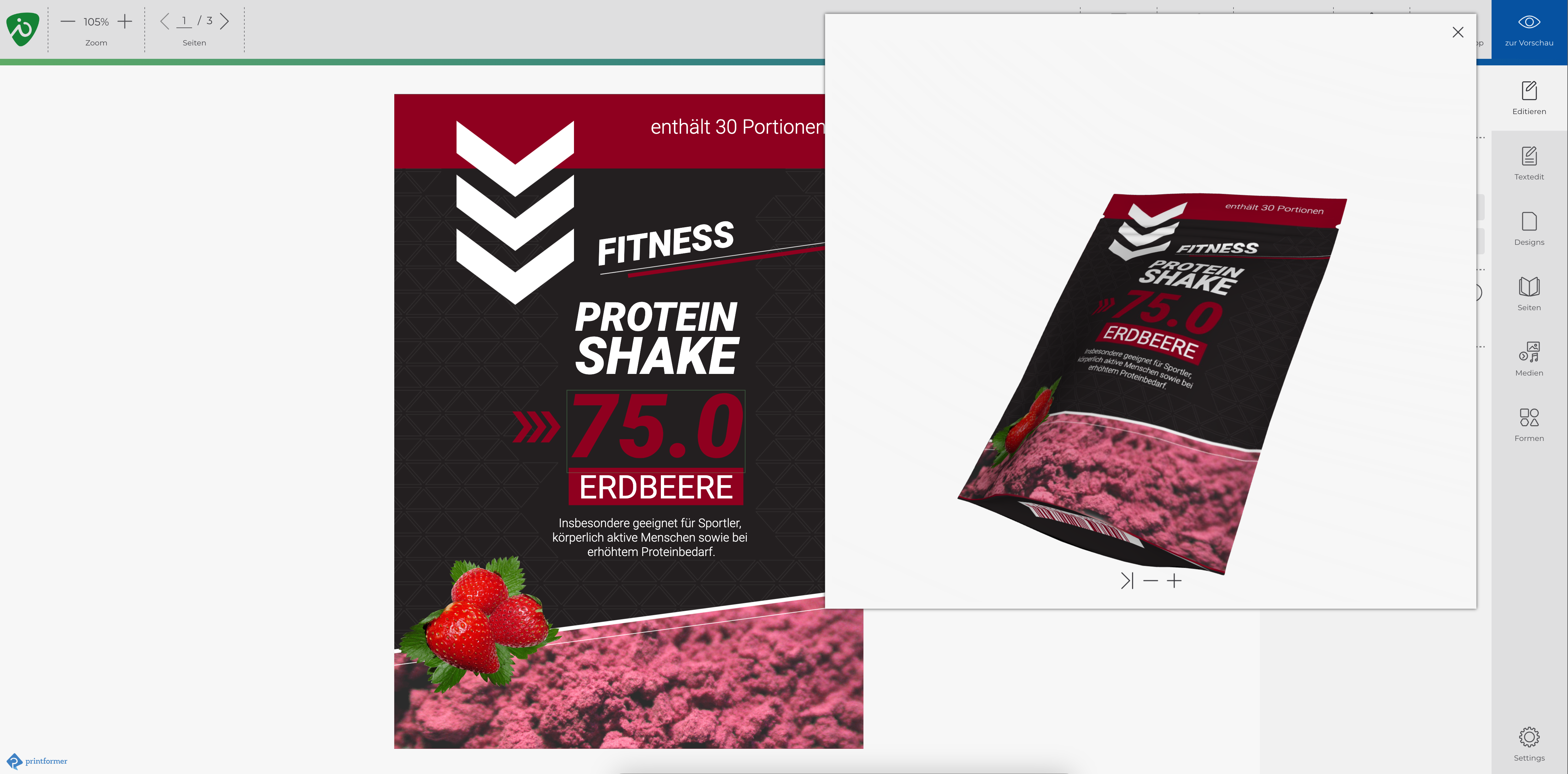
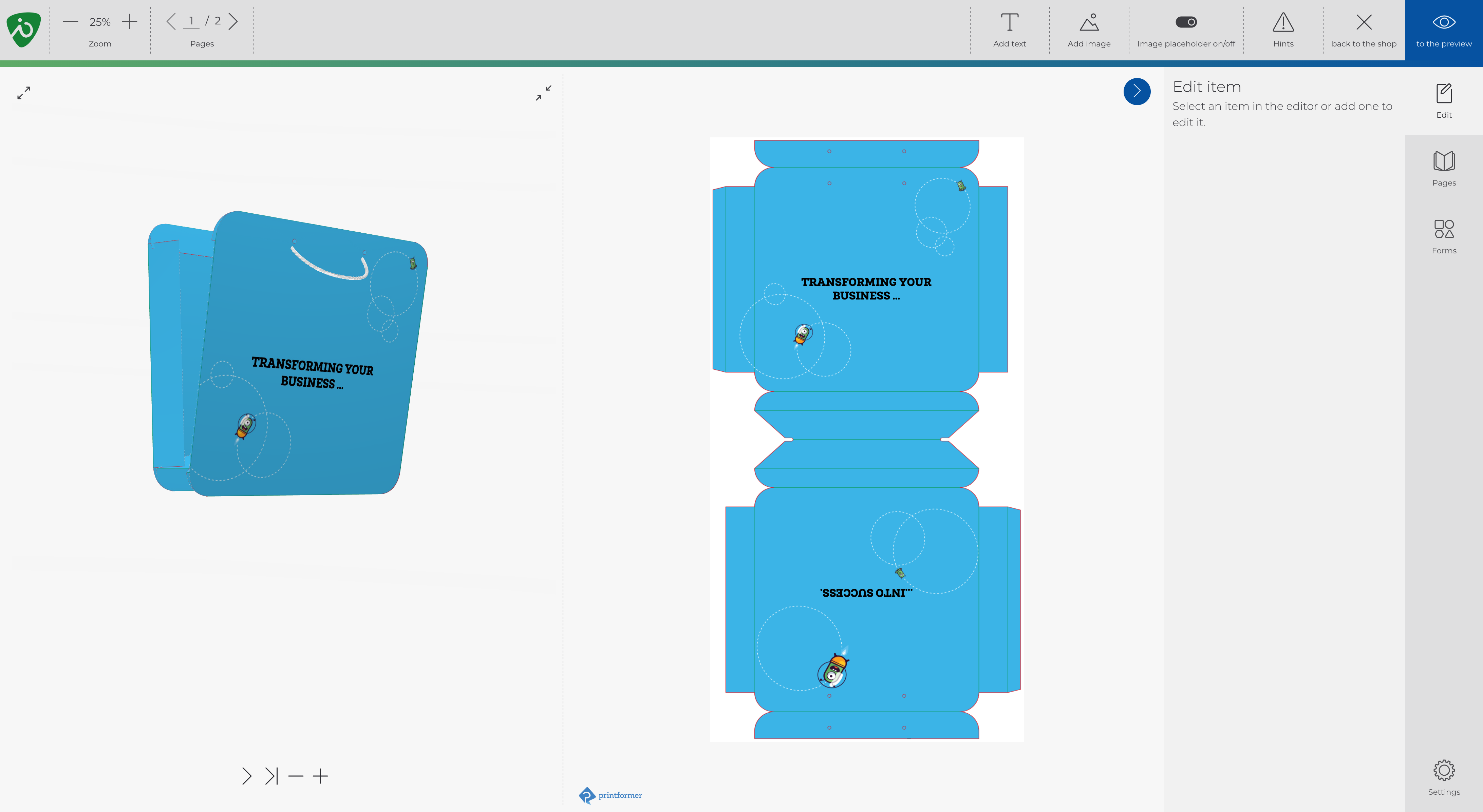
An x3dom model (file format .x3d or .glb (GLTF)) of the product is required for configuration in printformer.
This is uploaded/selected under Template. A Contour SVG may be required to define a clipping path for the area of the template that will later be placed on the 3D model or to display overlays.
The 3D view must be activated under Editor, the other display settings are optional.
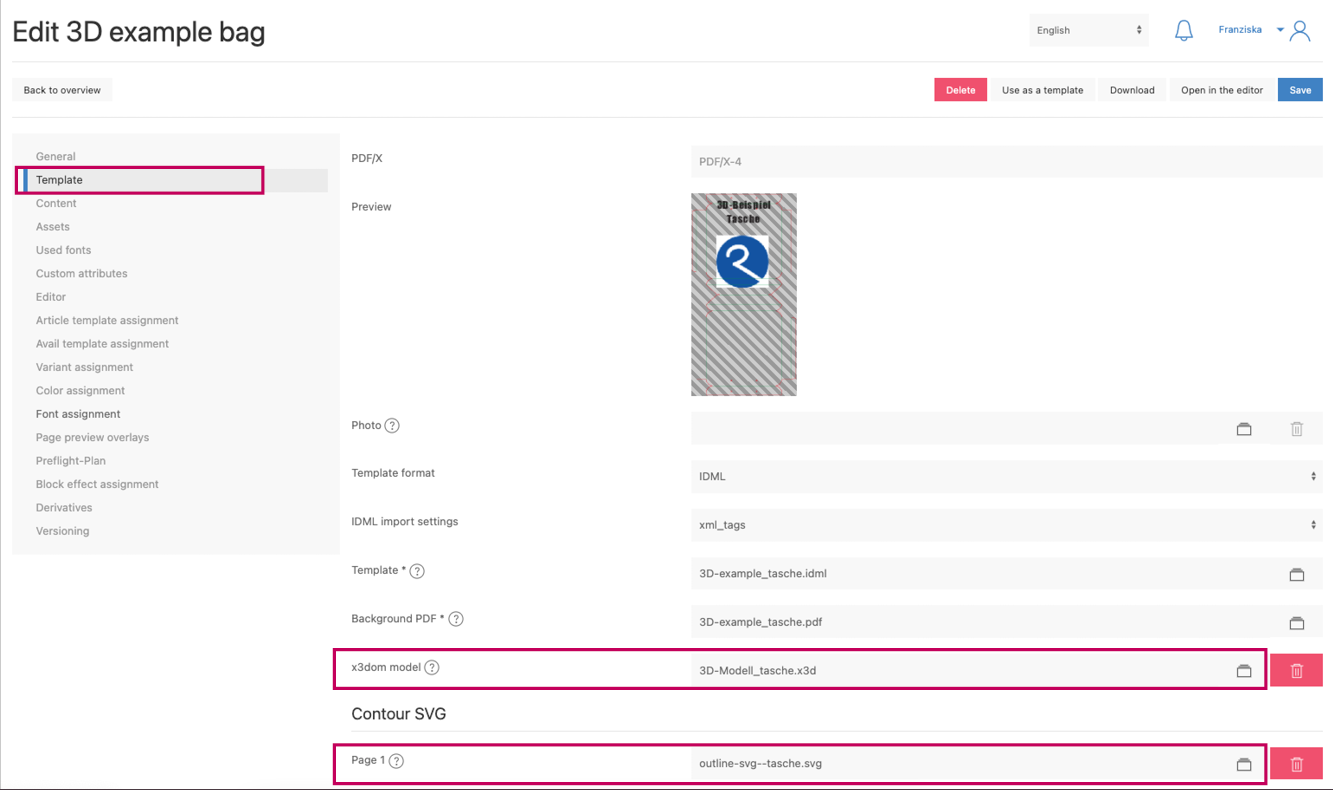
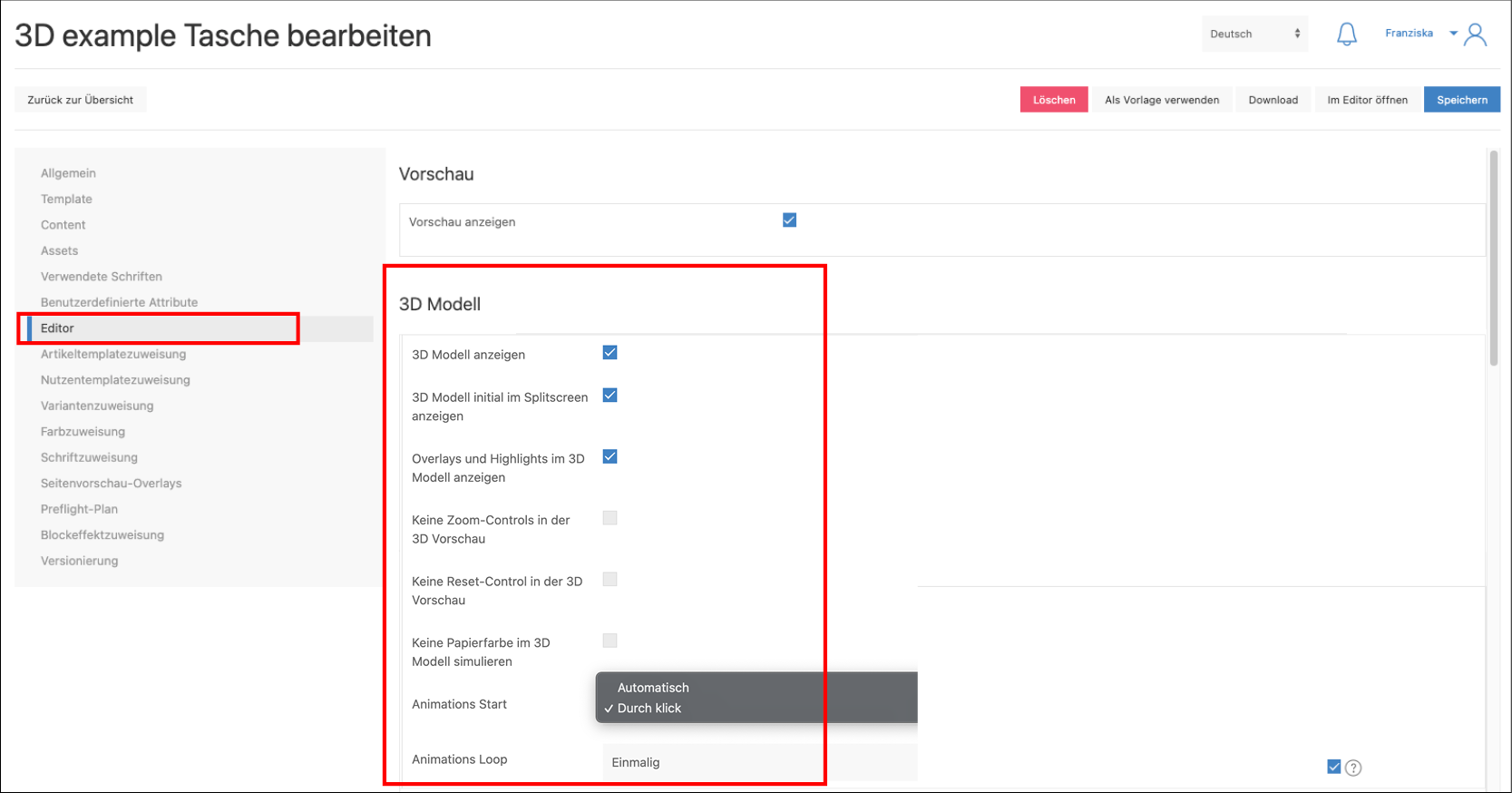
Editor-Settings
Setting | Usage |
|---|---|
Show 3D model | Activates the 3D view in the editor. |
Show 3D model in split screen mode | The 3D view is automatically displayed when the template is opened in the editor. If this checkbox is not activated, the view can only be opened via the 3D tab and no simultaneous design is possible. |
Show Overlays and highlights in 3D model | The Overlays layer of the Contour SVG and highlights (marking of the element currently selected in the editor) are also visible in the 3D model. |
No zoom controls in the 3D preview | This allows the control elements (play/pause; reset view, zoom) to be hidden. |
Do not simulate paper color in 3D model | The elements of the template are projected directly onto the 3D model (without the white background area of the template format). |
Additional Functions for | Usage |
Animation Start | Automatisch (Automatic, when entering the editor) |
Animations Loop | Wiederholen: repeat: Animation starts at 0, plays through, and restarts at 0. |
Tone Mapping |
|
Exposure | Exposure controls image brightness: Higher values make it brighter, lower values darker, similar to camera exposure. |
Camera Perspective | GLB files can include an additional camera perspective, displayed in the editor. Selection is made via a drop-down menu below the 3D view. These camera perspectives are non-interactive. |
Information on preparing the 3D model can be found in the tutorial.
Group templates with 3D
Templates with different 3D models can be combined in a group.
The 3D files are uploaded and assigned in the individual templates and the desired settings are set. The Show 3D model checkbox must also be activated on the group template.
