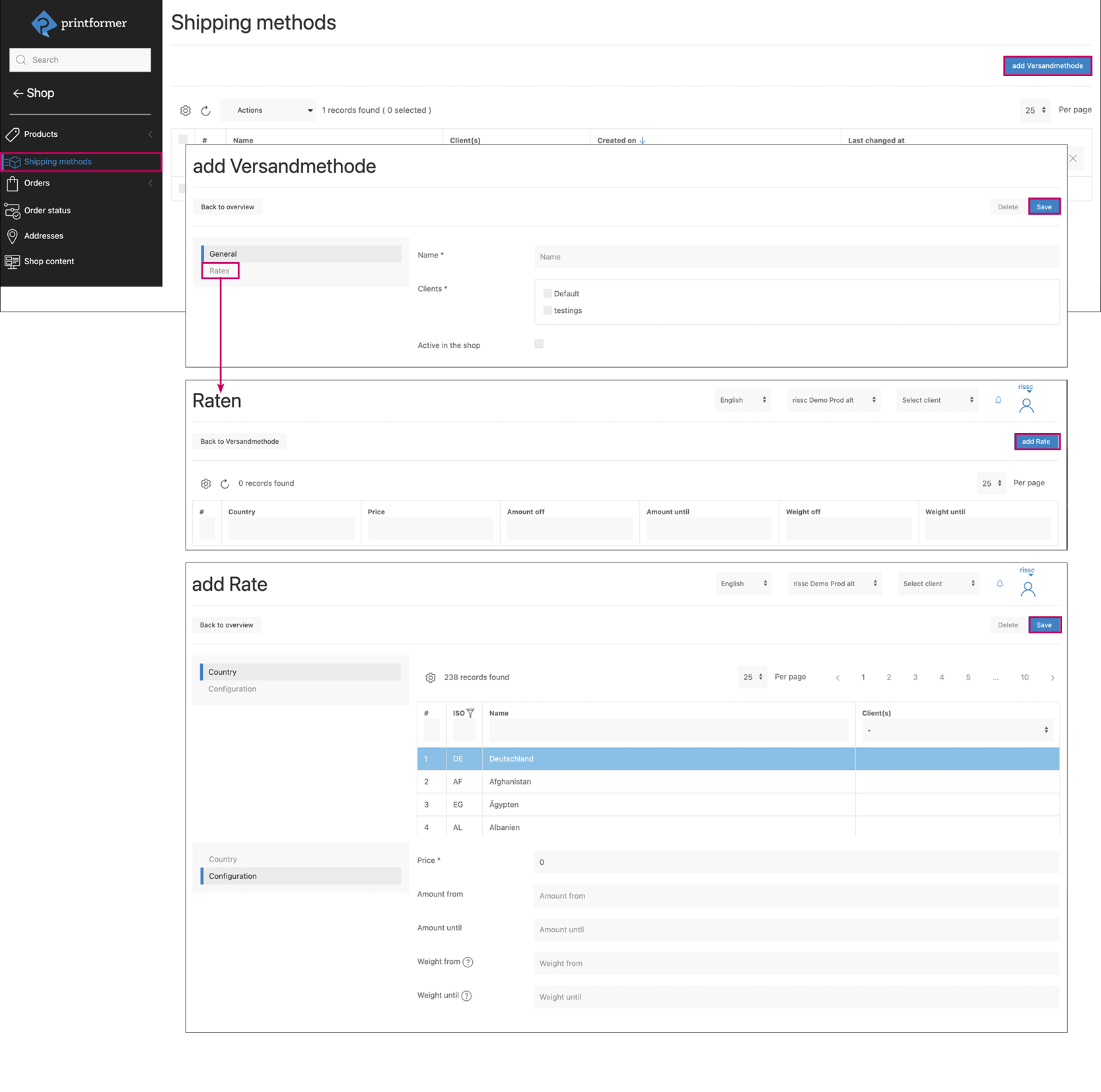Shipping methods
This menu is used to create new shipping methods and manage existing ones.
Add Shipping method
Under General, the shipping method is named and assigned to one or more clients. By activating the checkbox Active in shop, the shipping method is available to end users in the shop.
After saving, you can now assign different shipping prices to countries in the Rates submenu.
New rates can be created by selecting a country and configuring the price. In the configuration, shipping prices (separator ‘.’) can be defined depending on quantities/circulations and weight and the applicable quantity and weight range (from/to) can be specified. (The weight can be maintained on the product).
The settings made are adopted by saving.