Admin
printformer configuration and customizing
Here the functions and configurations of the printformer are described in detail via the backend access.
The admin area (backend) is divided into 12 menu items:
Dashboard
Overview of own printformer systemUser
User management and creation of user attributes and rolesPublish
all template configuration issuesShop
Shop configuration, management of products, orders and addressesMail management
Creation/management of e-mail templatesIntegrations
Integrating the printformer into external systemsManagement
Language files and notificationsDeclaration
Management of ingredient lists, nutritional value tables, BBF and product weightsWorkflow
Creating approval processesCMS
Creating pages and blocksAnalytics
All derivatives created in the printformer are listed hereSettings
Customizing the user interface
If individual features are not activated in the system, they are displayed but cannot be used.
 Special features
Special features 
Some functions have been customized for specific use cases and should therefore only be activated after prior consultation. If you are interested or have any questions, please do not hesitate to contact us. These special settings are marked in the documentation.
Grid
For each menu there is an overview page on which the corresponding data sets are listed.
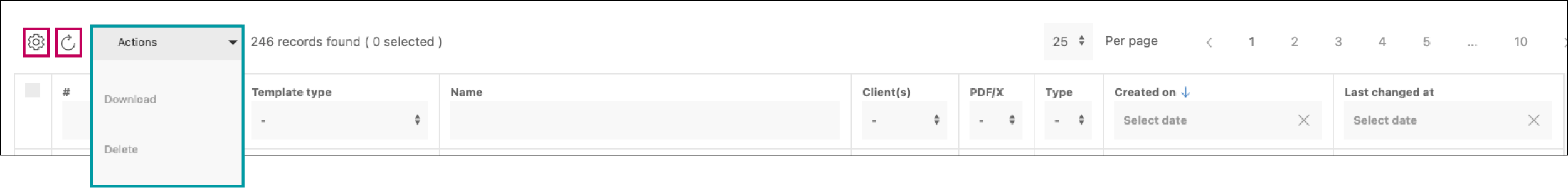
Via the grid settings (gearwheel icon), you can select which information is to be displayed in the table.
By default, all custom attributes (created in the corresponding menu) are also displayed here. These can also be hidden via the general settings > Admin.
The arrow button refreshes the page.
In addition, in some menus the records can be activated via the checkboxes on the left and downloaded or deleted by using actions.
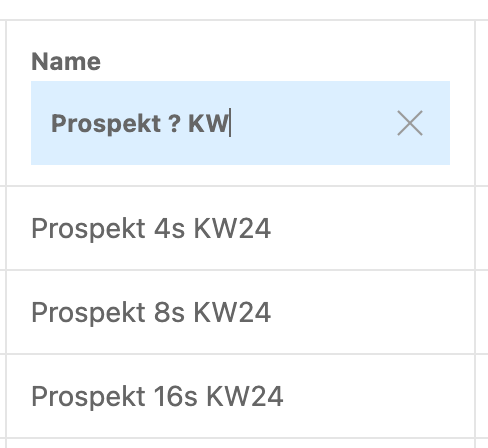
The grid can be used to filter by individual columns. In addition, a search term can be entered in the Name column. The ?-symbol can be entered here to filter for different name variants, for example.
As soon as a system contains more than one client, the settings made in the backend must be assigned to at least one client each.
