rissc HelpDesk
If you have any questions, suggestions or need help with a particularly tricky case, please contact the
rissc HelpDesk
If you have questions about problems with a template or in the editor, we usually need the following information to analyse them:
Device and browser used
Draft-Hash* and/or Template Identifier, Client used
Detailed description of the problem
Please include all relevant information when creating the ticket, in order to be able to analyse the problem in the best possible way, we need a precise description of how and where the error occurred. For example, after which action (jumping into the editor, image upload, ...) an undesired behaviour (description) occurred. Or the following functions could no longer be executed: ... could no longer be executed.
*Draft-Hash
As soon as a template is opened in the editor, a new draft with a (unique) draft hash is created. The draft hash is either visible via the draft menu or directly in the URL (between /editor and /edit): (between /editor and /edit):
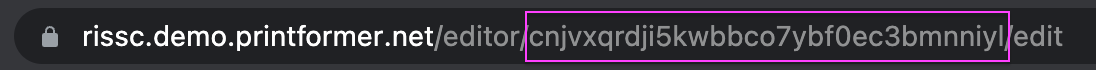
Alternatively, an e-mail can be sent to support@risscstuttgart.atlassian.net (a ticket is automatically created and all e-mail addresses entered under CC automatically receive all replies to the ticket).
