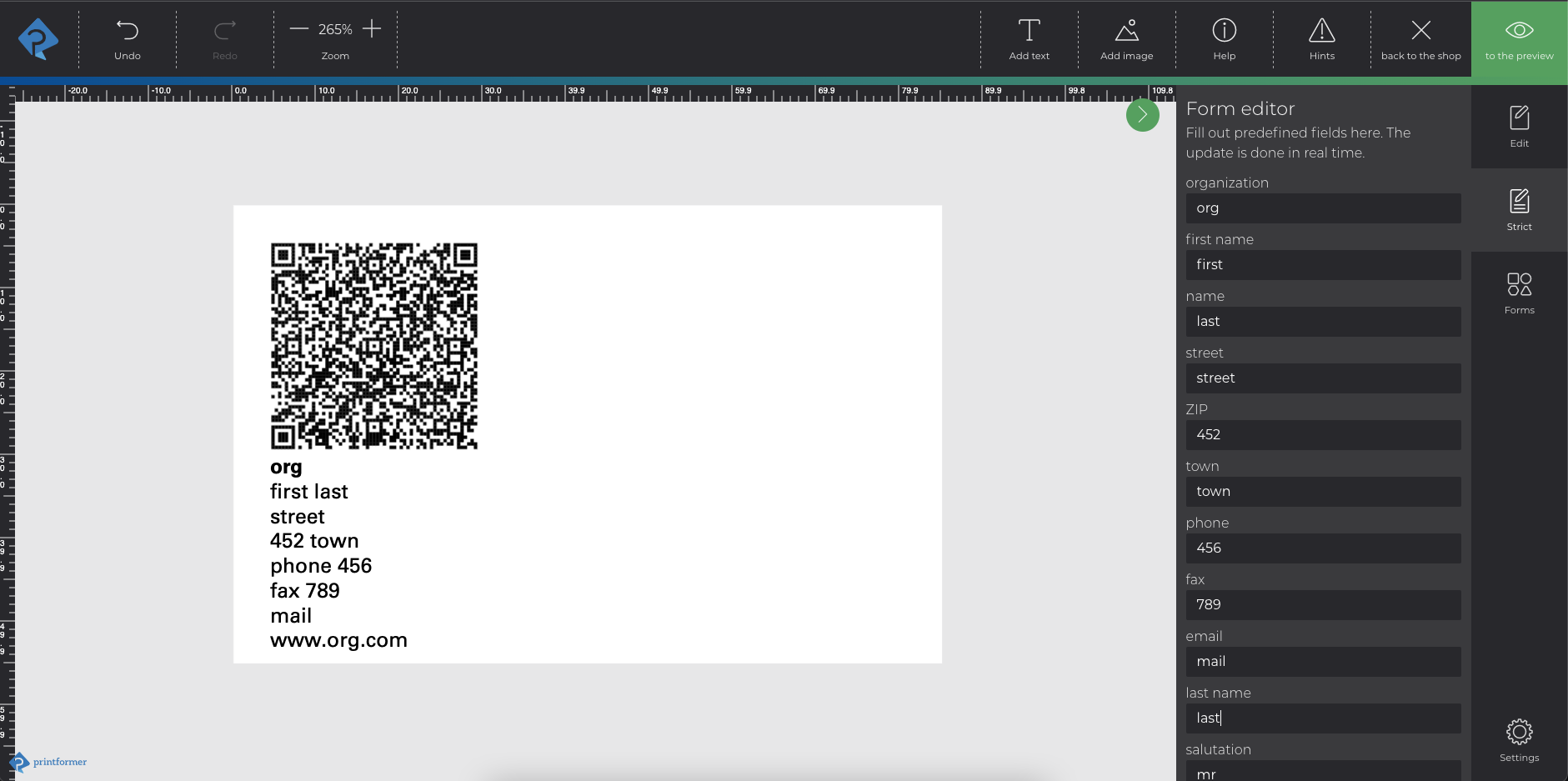QR vCard
To generate a vCard in the printformer editor, a PFBarcode block is created using text frames (and settings added if necessary):
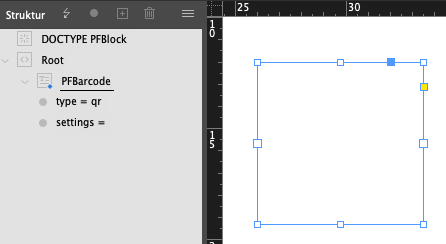
In order to be able to read the vCard correctly later, the content of the text frame must be structured according to the following scheme (the punctuation must not be changed):
BEGIN:VCARD
VERSION:2.1
N;CHARSET=utf-8:Müsterman;Jean-Luc;;Mr.
FN;CHARSET=utf-8:Jean-Luc Müsterman
ORG;CHARSET=utf-8:Bäckerei Müsterman
TITLE;CHARSET=utf-8:Bäcker
TEL;WORK;VOICE:+49 (404) 555-1212
TEL;WORK;FAX:+49 (404) 555-1213
ADR;WORK;CHARSET=utf-8:;;Backstraße 11;Bäckerich;;12345;Deutschland
EMAIL;WORK:jl.muesterman@baeckerei-muesterman.de
END:VCARDTo make special characters work (both on Android and Apple devices) ;CHARSET=UTF-8 was inserted in all lines that could contain umlauts. (The assignment of different phone numbers, e.g. home, business, is done using TYPE= )
With devices from Xiaomi, there can be problems with the correct readout (special characters). To avoid this, a template DataKey validation can be inserted, which prohibits umlauts and special characters.
The upper content is now inserted in the text frame. Any lines that are not required (e.g. fax) can be deleted. (The color of the QR code is defined using the stroke and fill color of the text frame).
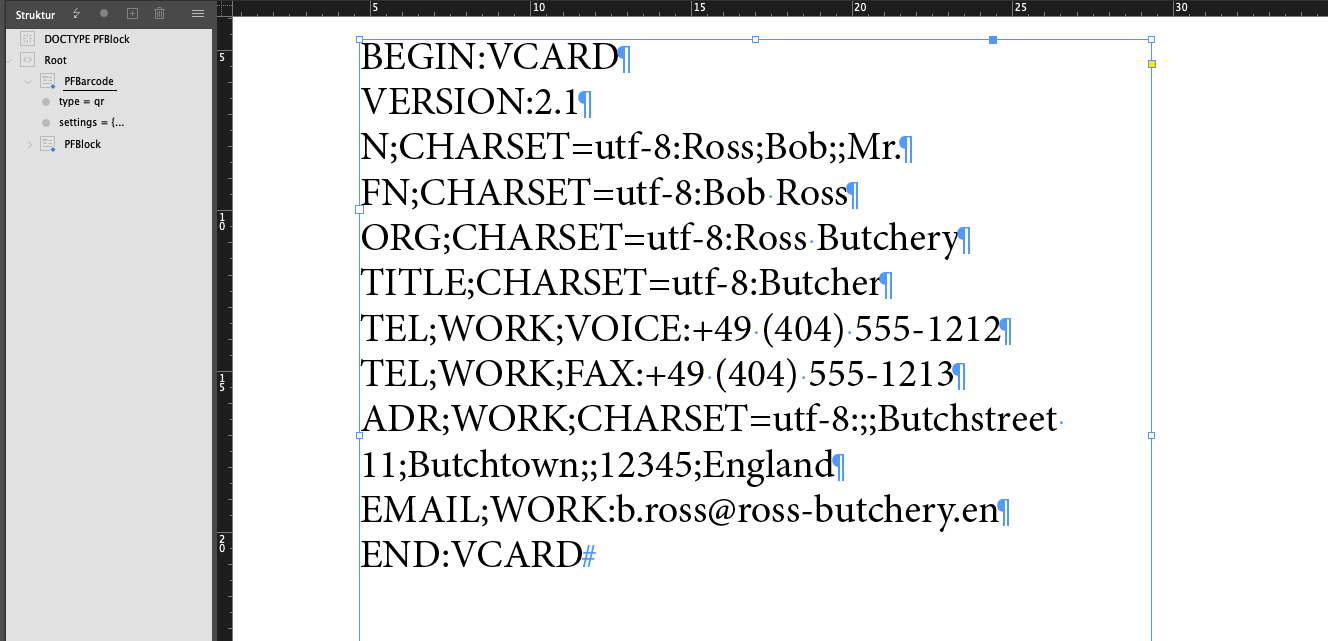
The address contents that are to be entered later by the user in the editor (or filled via API/CSV) are tagged as placeholders and added with data keys in the structure:
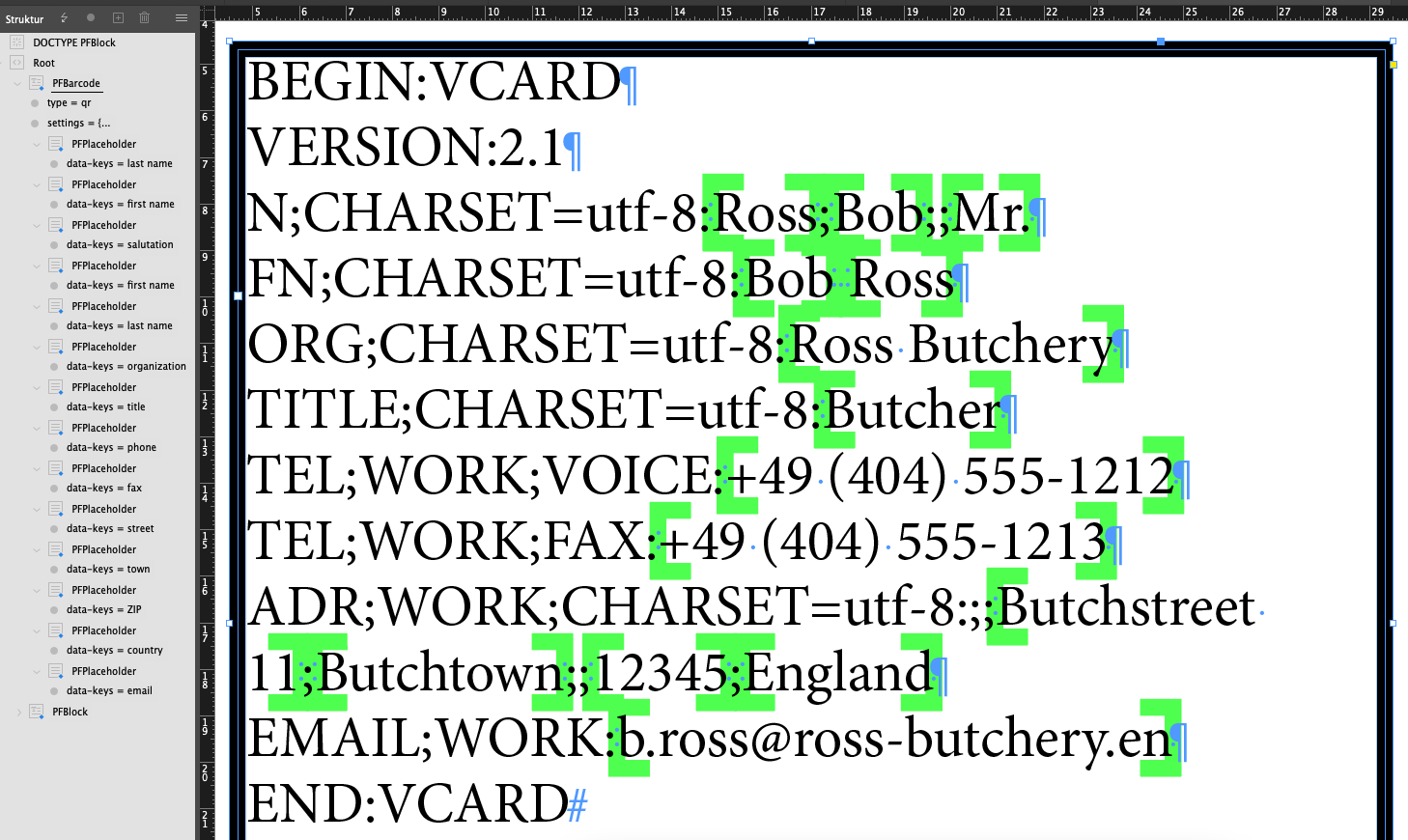
Result in Editor: