Addresses
Under this menu item, you can import your own addresses (csv/excel file) or create them manually. This address pool is available, for example, to all users of a client (in the Checkout Closed Shop).
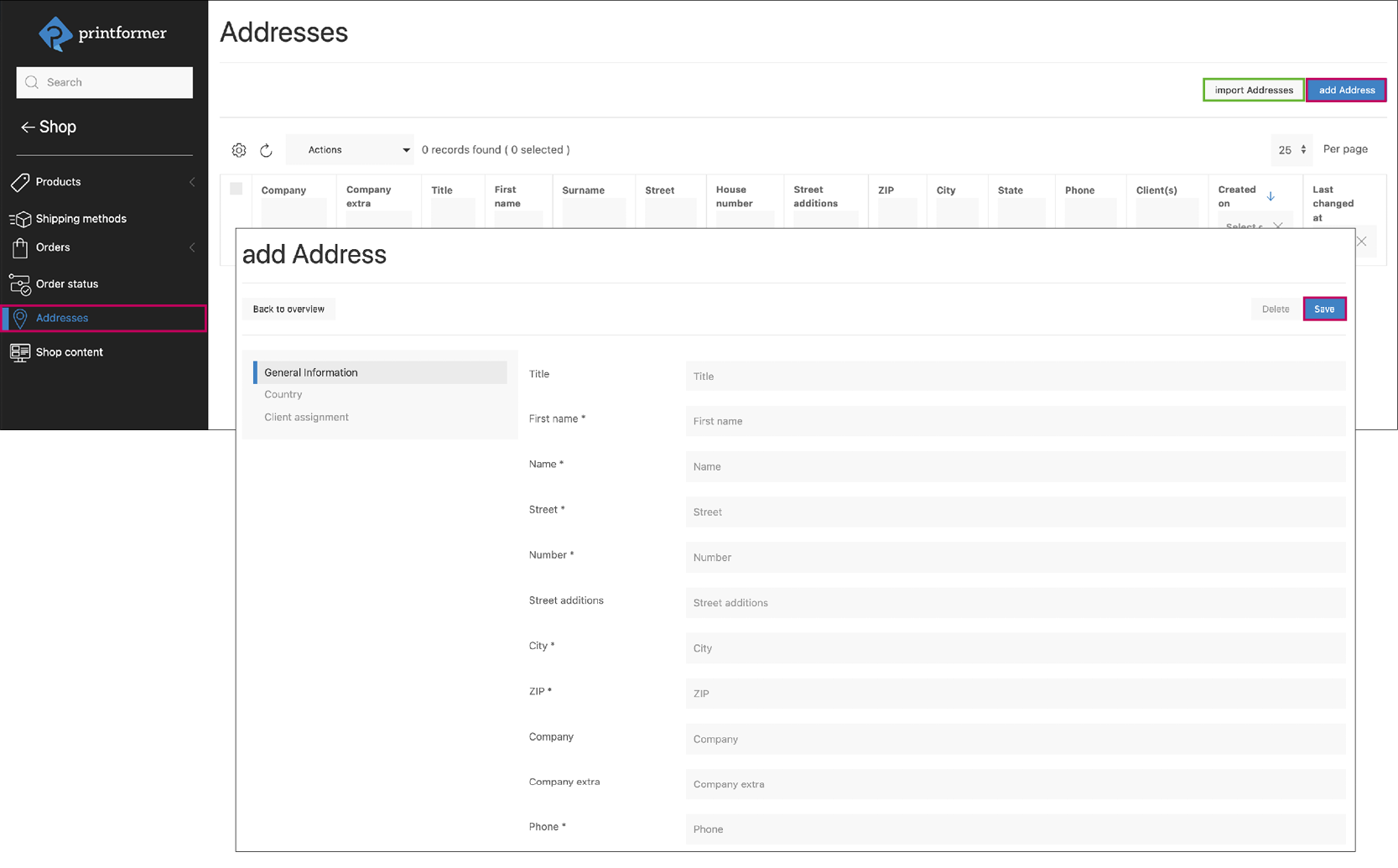
Add address: the data is entered under General Information, optionally assigned to a (federal/) country and mandatorily to one or more clients.
Import addresses: The address data is saved in advance as a csv or excel file; all data fields of the printformer must be present, even if no content exists (e.g. state code). To start the import, all fields must be filled in and Apply settings must be clicked. The column names are then assigned to the printformer data keys and the import can be started.
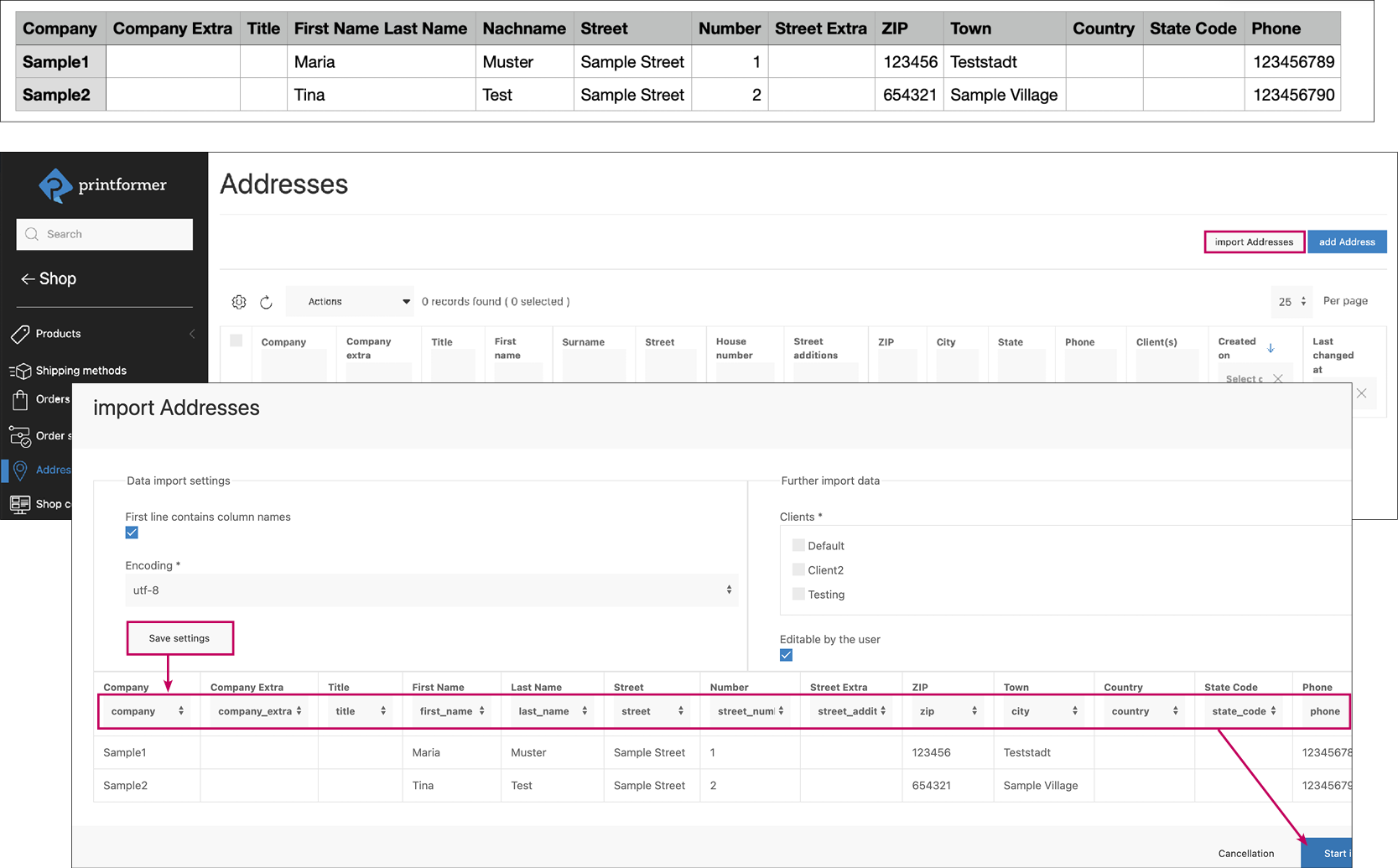
The address can be changed by the user via the checkbox in the ClosedShop checkout process.
A copy of the address data record is created (and saved for the user). Once saved, the customised address is available to the user for selection.
Notes: The edited address is not automatically selected (the selection of the system data record is initially retained). If the address is customised again, the user data record is overwritten (no copy).
