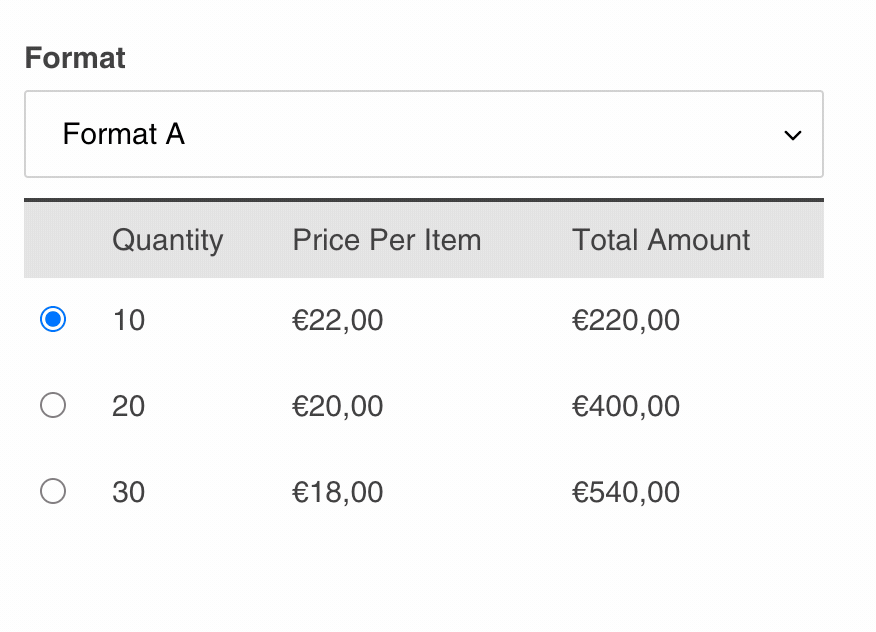Quantity Table
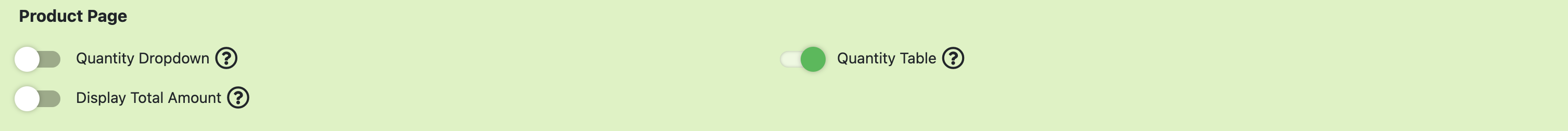
The "Quantity Table" setting enables a selection option and at the same time provides a clear representation of all individual and total prices for the offered tiers of a product.
The "Quantity Dropdown" and "Quantity Table" features cannot be used simultaneously because there can only be one method for selecting possible quantities.
In the following example, there are two formats that can be ordered in different quantities.
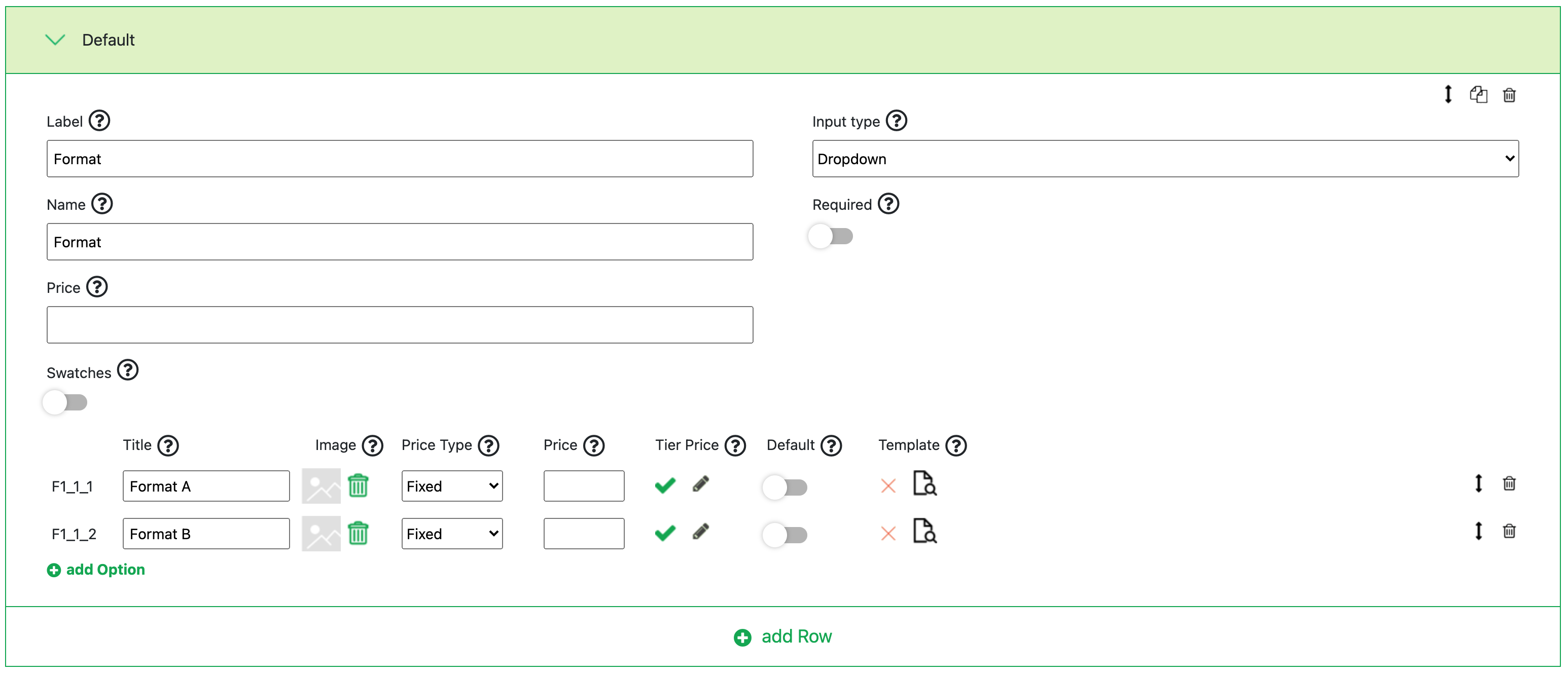
Format A:
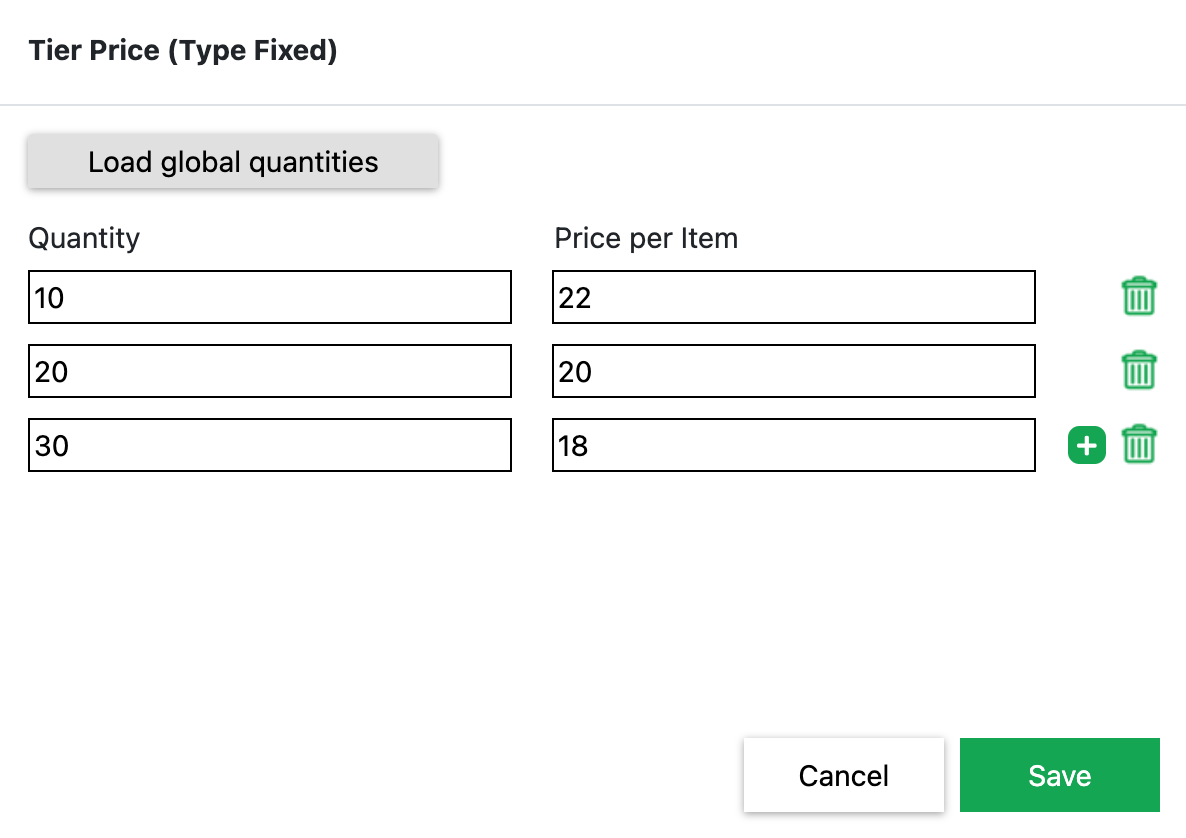
Format B:
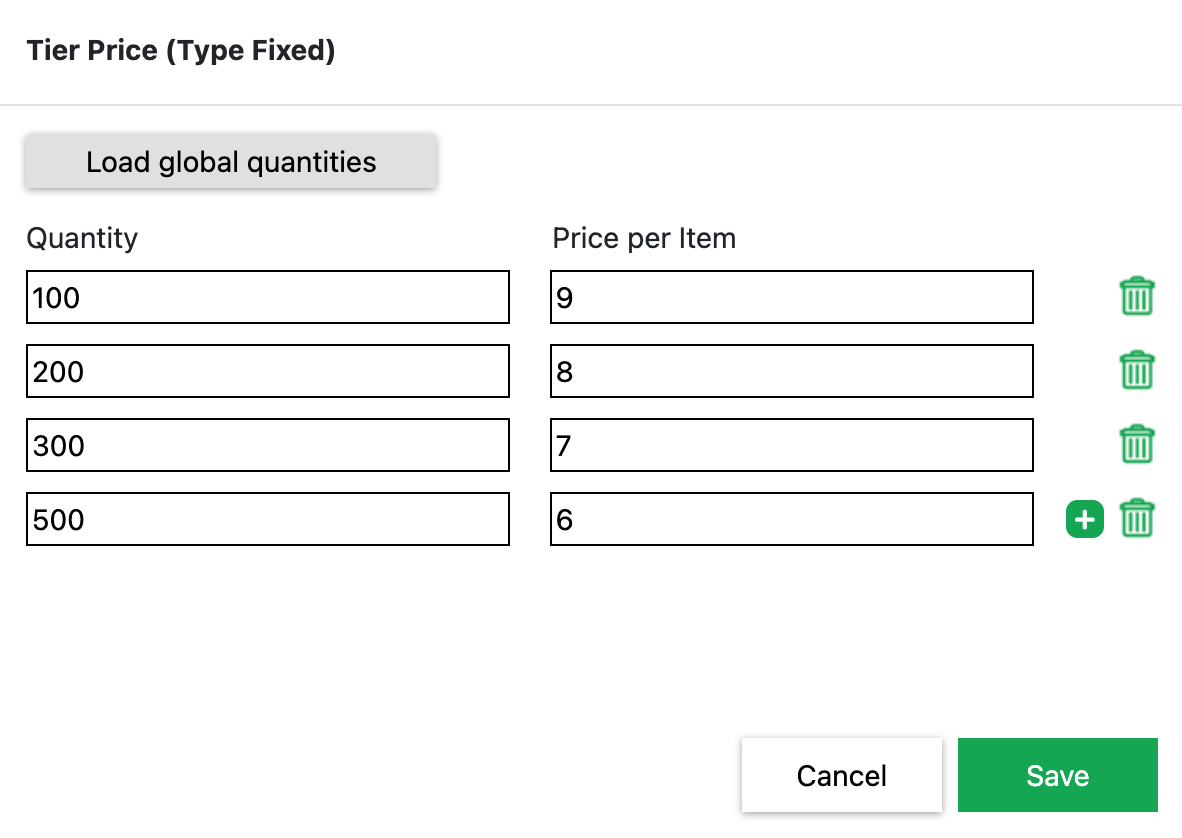
On the product page, the quantity table is then displayed as follows: