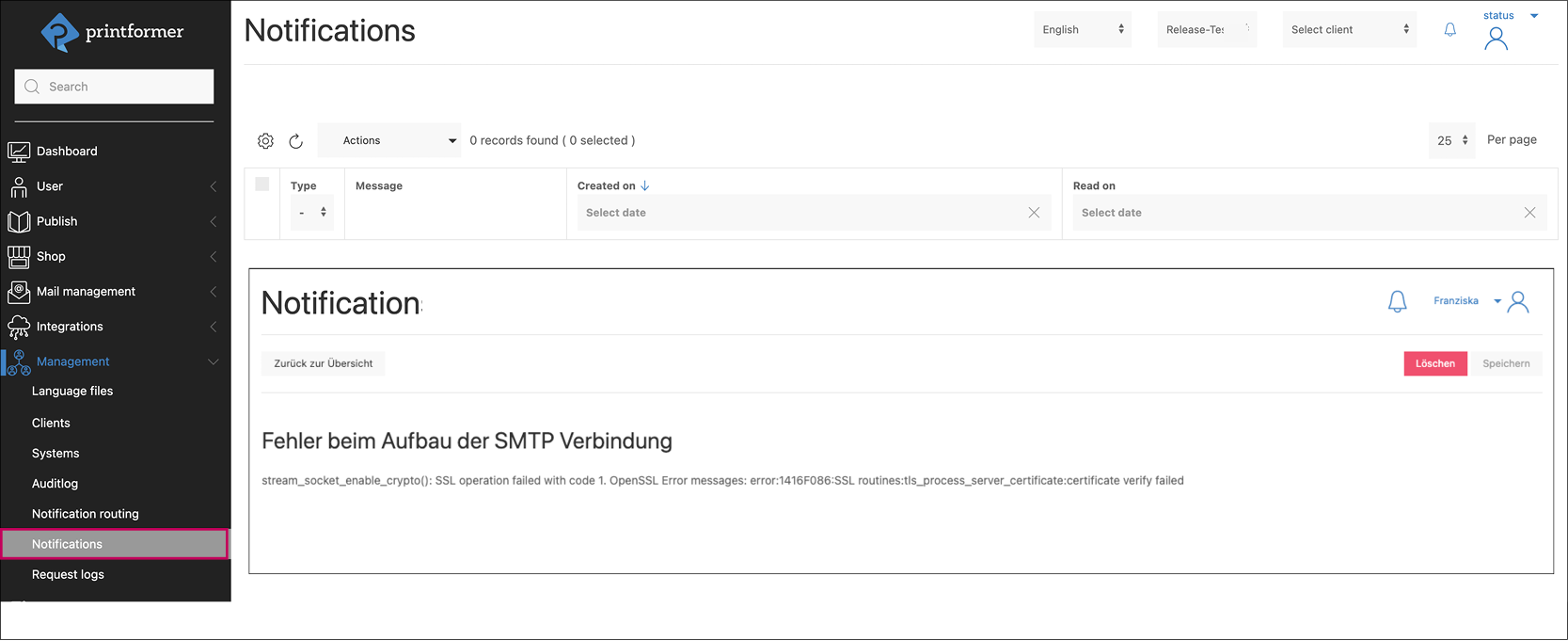Notification routing
The notification route defines who receives notifications from the printformer system.
Here you can define who receives a notification for which topics in the system.
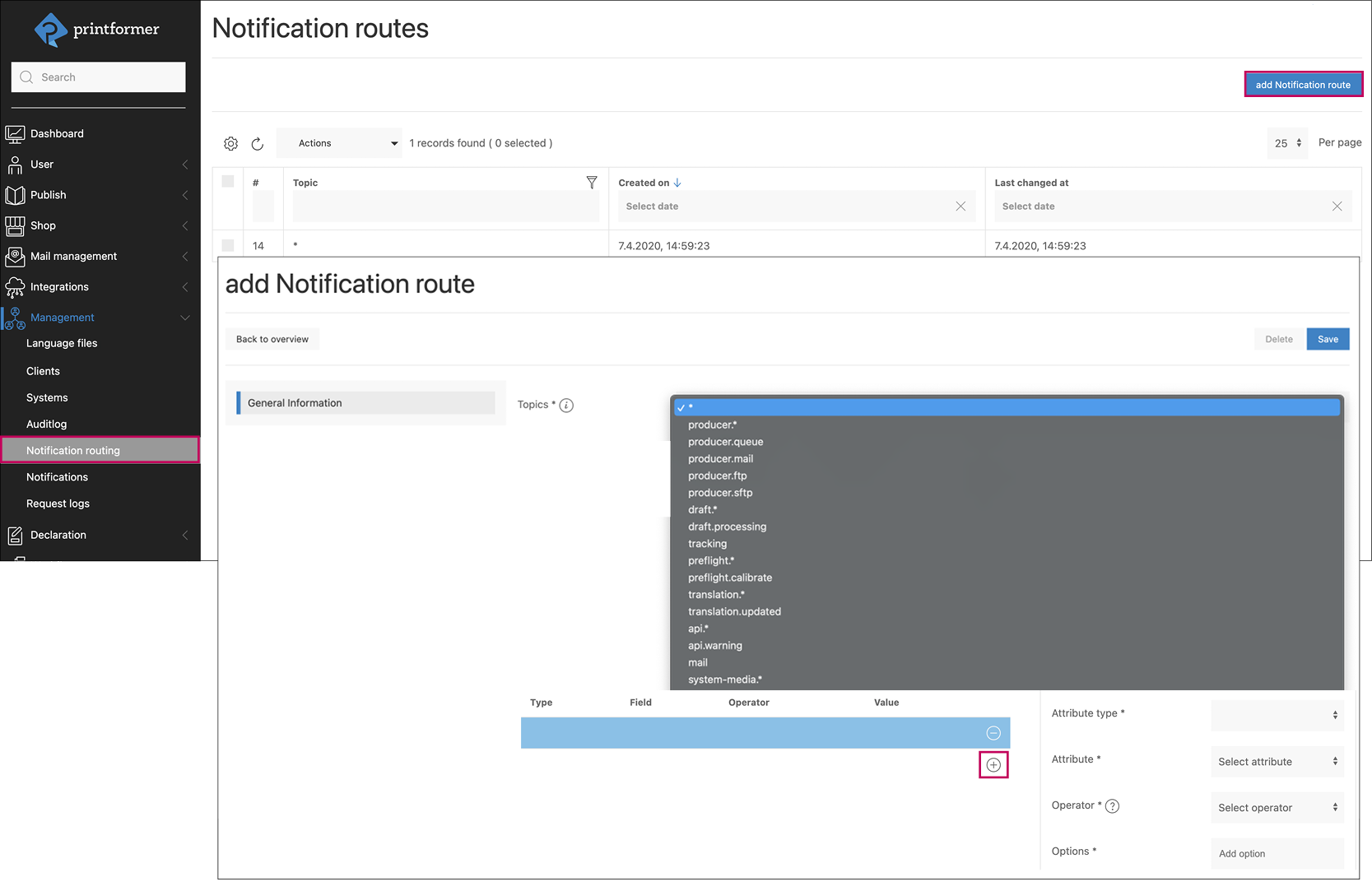
Add notification route
Firstly, the topic selector is used to select the feature for which a notification is to be issued.
The criteria are defined using the plus symbol (= who receives the notification) and the settings made are applied by saving.
Kriterien | ||
|---|---|---|
Attribut type | User | User attributes |
Attribute | Identifier, First name, Srname, | User attribute created in advance |
Operator | is equal, not equal, is in, is not in, less than, bigger than | |
Options | free value; * (= all) | |
Notifications
The printformer notifications are archived here and can be viewed again or deleted.