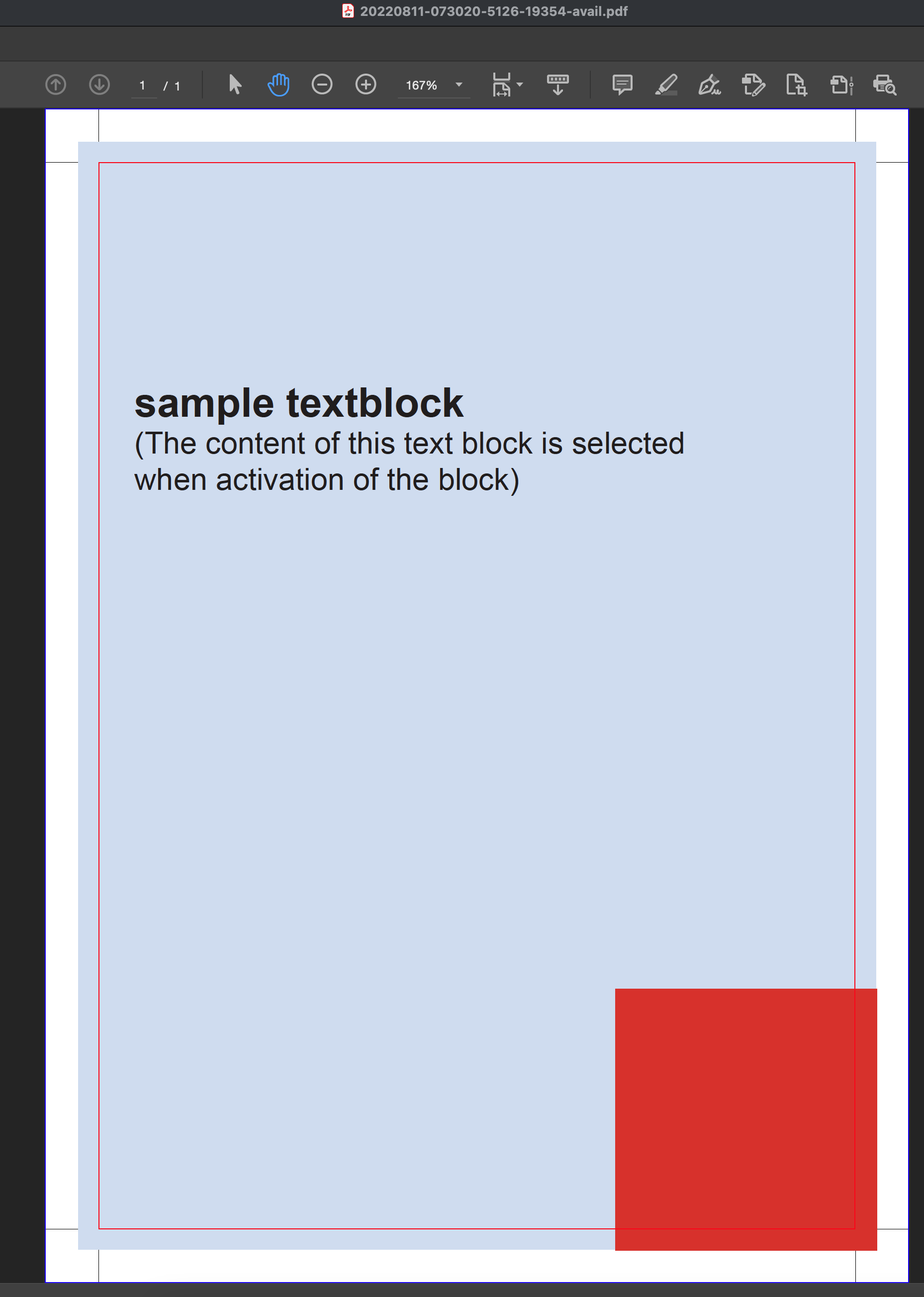Generate print PDF with crop marks
Here we describe how to create print PDFs incl. cutting marks using the PFPage tag and an additional avail template.
1. Create template
The Page Size of the template must be created including bleed, since the individual page(s) (page format without bleed) will be placed later in the avail template.
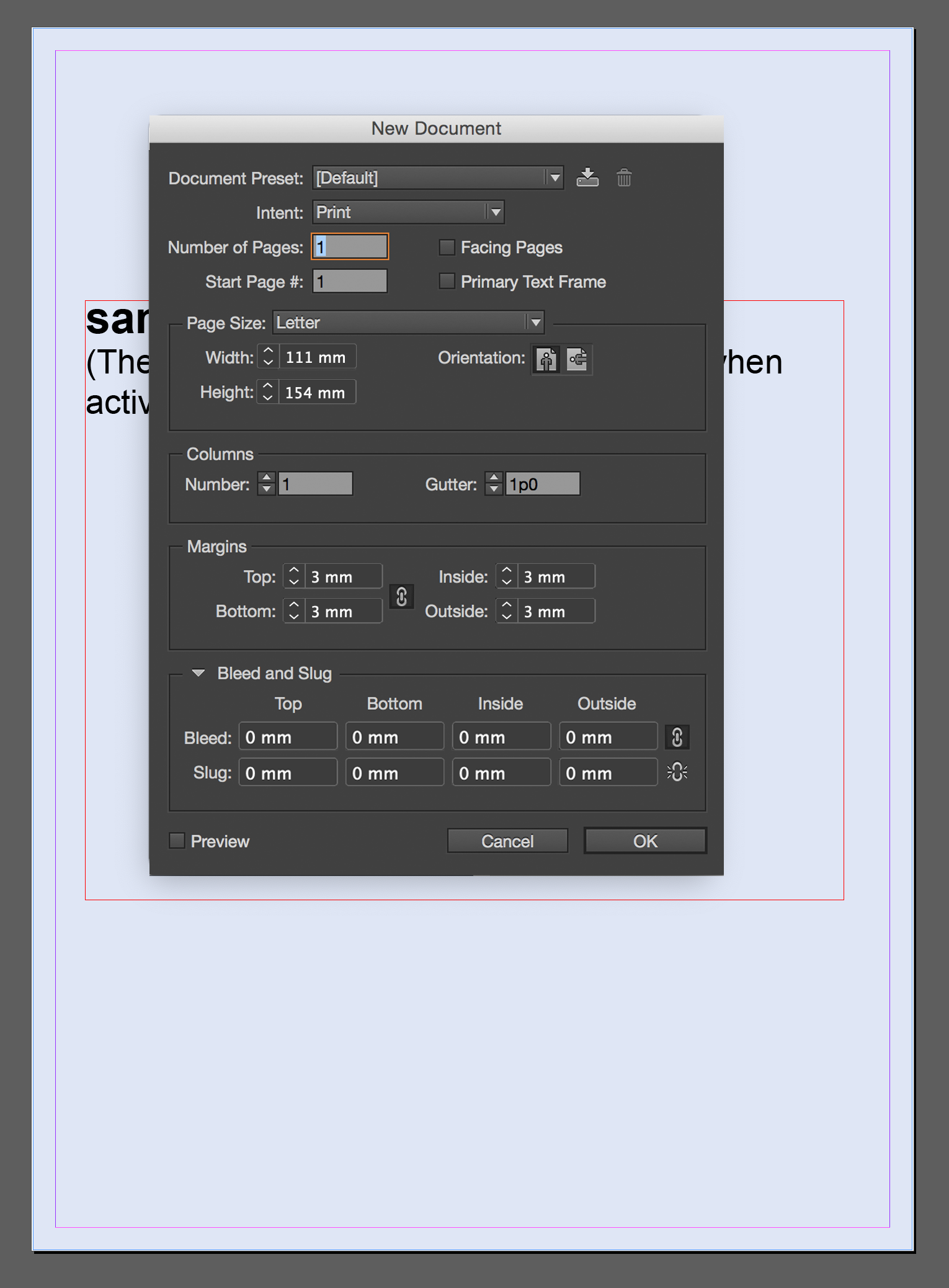
In the following example, the final format is DIN A6:
105 x 148 mm and should contain 3 mm bleed per page. Therefore, the page format of the IDML file is created with
111 x 154 mm and 0 mm bleed.
(The definition of the sheet in the avail template later ensures that the meta info (bleed frame) is later correct in the PDF).
2. Create avail template
For the avail template, the page format is created without bleed (final format), but the bleed area must be large enough to include the crop marks.
The crop marks are placed on the background layer.
For this purpose, an empty page can be exported from the IDML of the master template as a PDF with the relevant marks and information and inserted into the avail template.
In addition, another layer is created on which a rectangular frame (page size incl. bleed) is placed centered. This frame is tagged with PFPage and source-page is added as attribute.
The value of the attribute is the corresponding page number from the template to be placed.
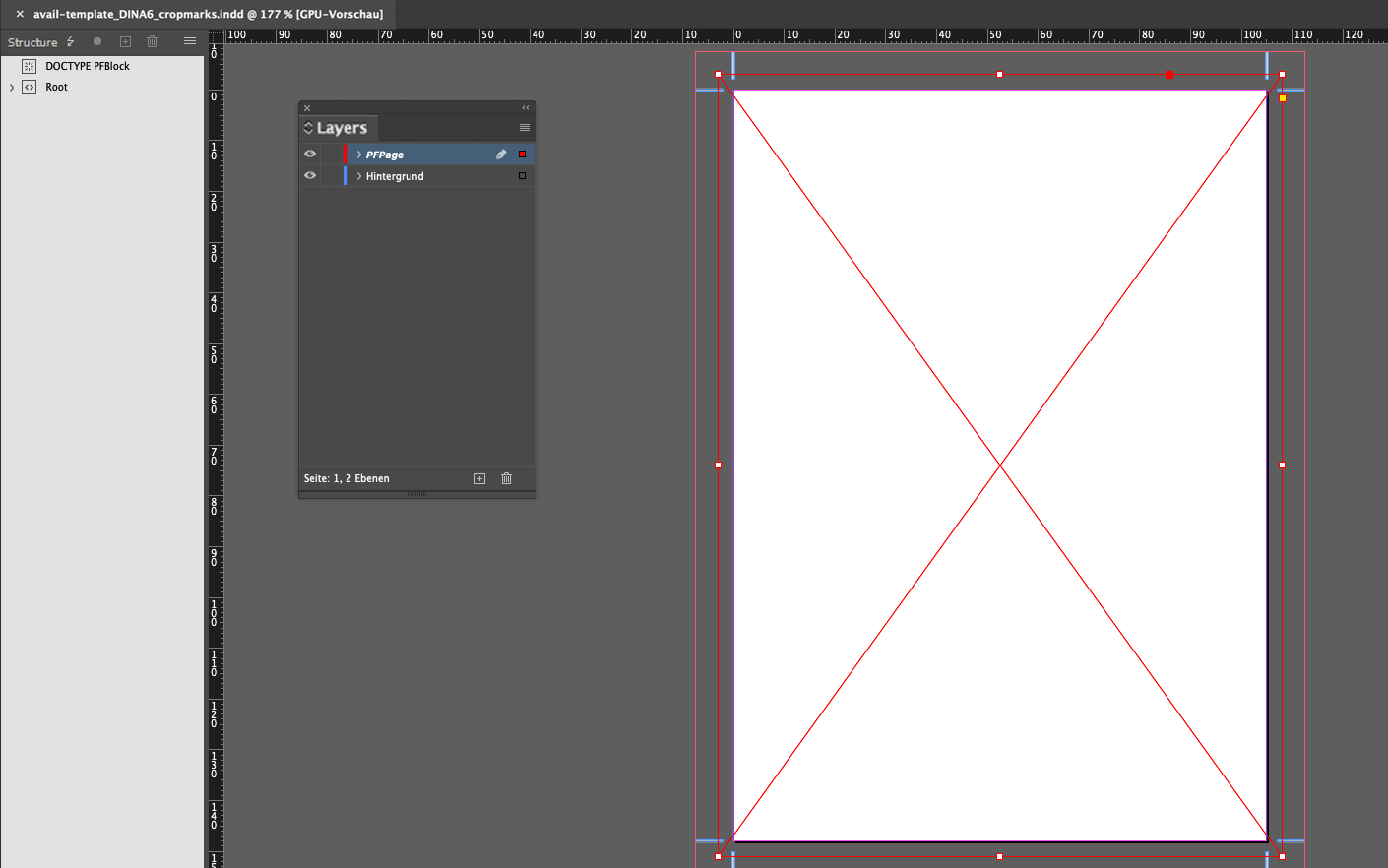
avail-template_DINA6_cropmarks.zip
If the preview PDF is to be generated without bleed, a further avail template can be created.
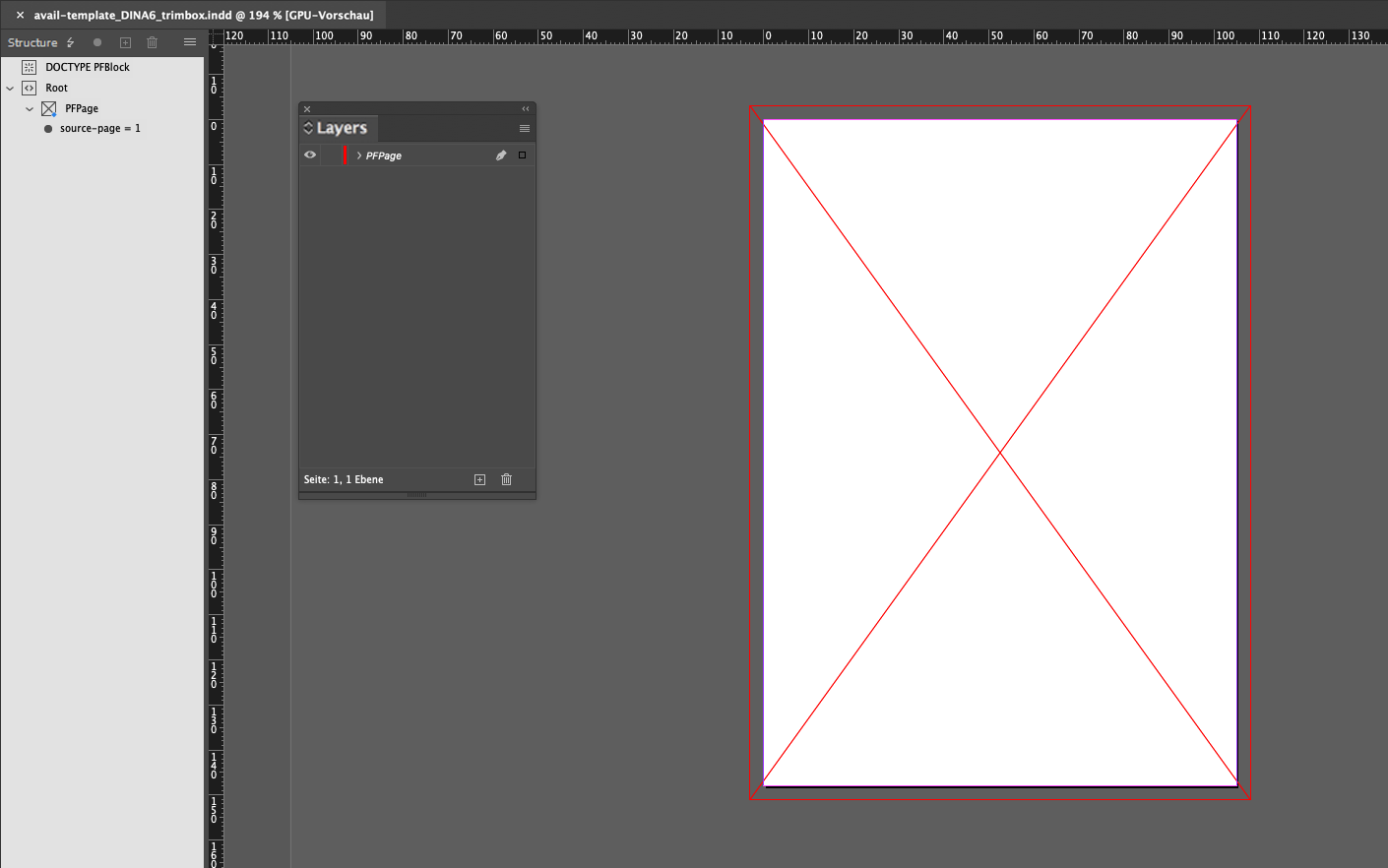
avail-template_DINA6_trimbox.zip
Template and avail template(s) are now packaged and uploaded to the printformer under Templates and Avail templates.
In the template configuration, the avail template (under Avail template assignment / plus symbol) is linked to the template:
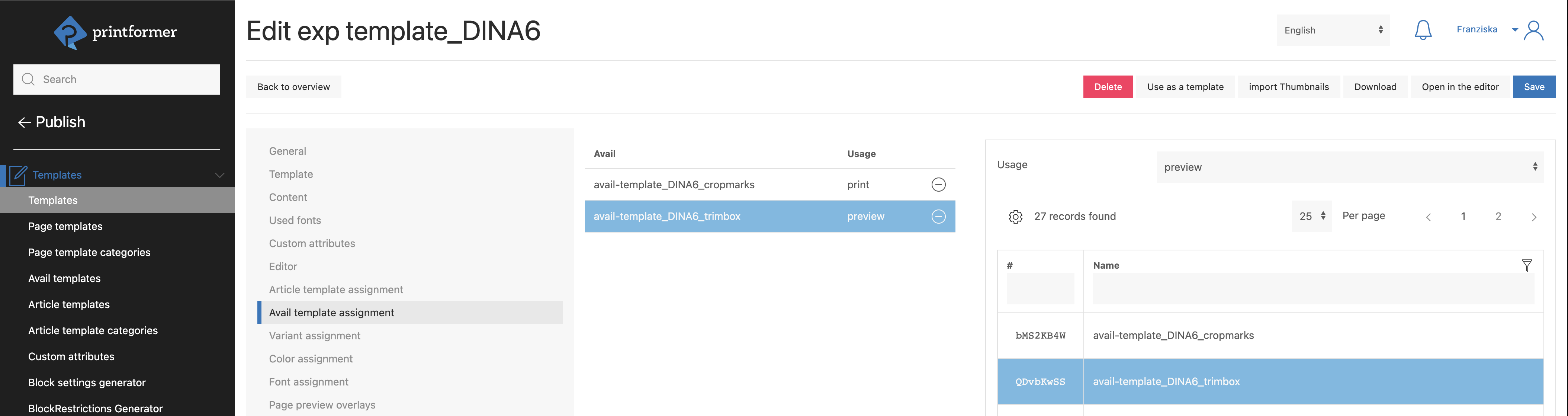
By Usage select if your avail template is used for preview or print PDF.
In addition, a Page preview overlay (PNG file, format: page format incl. bleed) can be uploaded to highlight the bleed area in the editor.
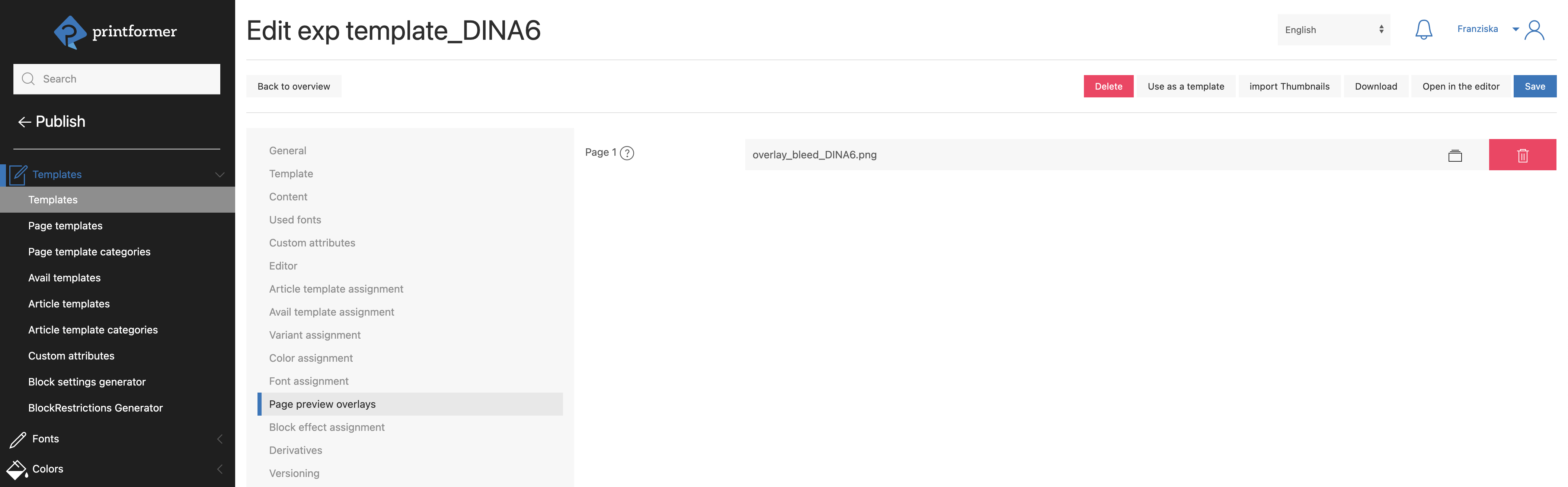
3. Result
View of the template in the editor (the bleed is represented by the page preview overlay).
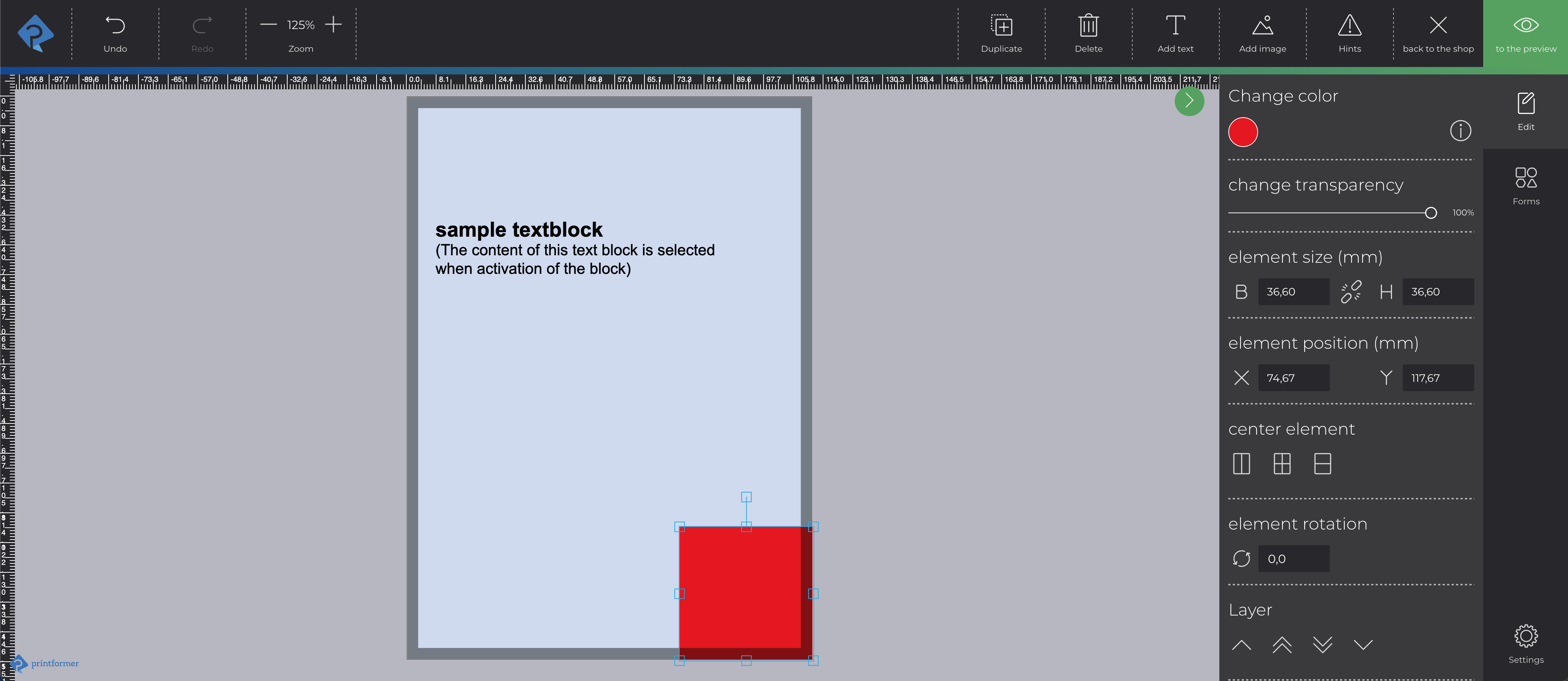
Preview PDF without bleed (defined by the avail template)
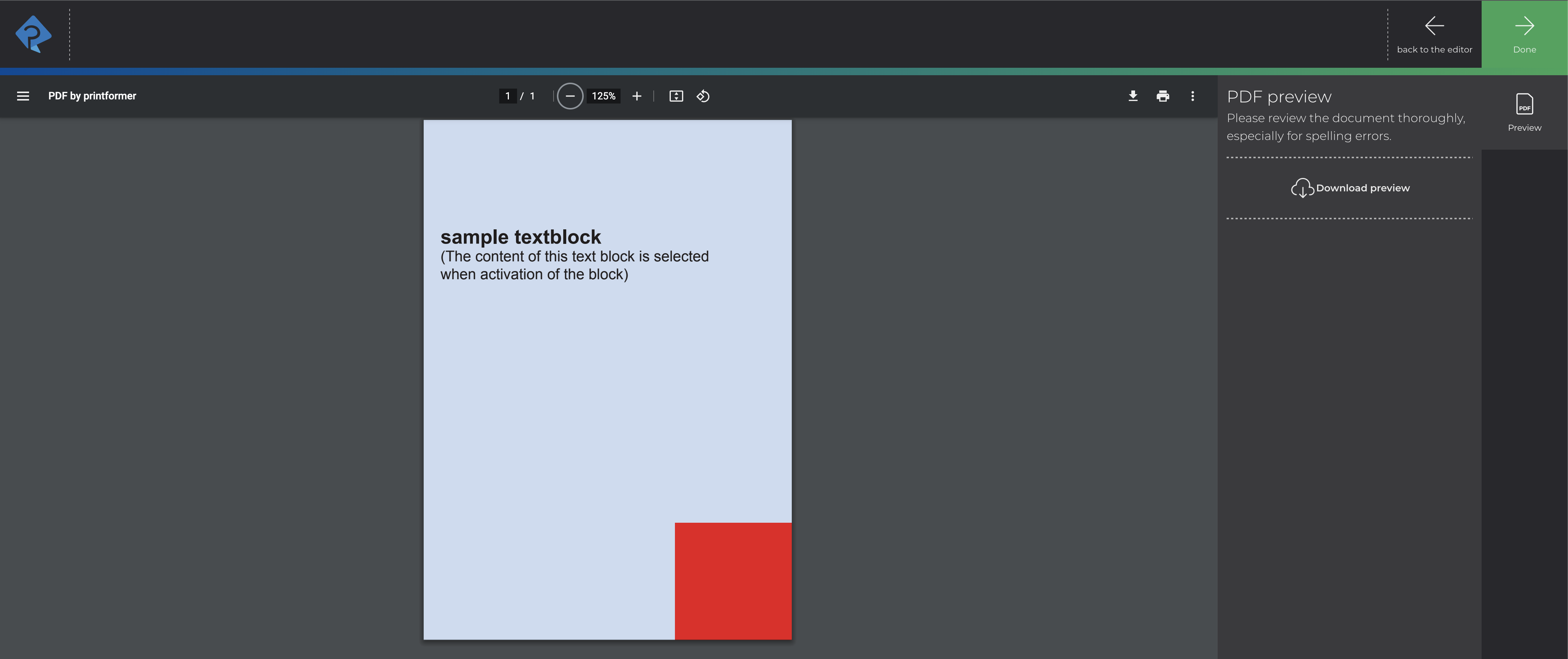
Print PDF including bleed and crop marks