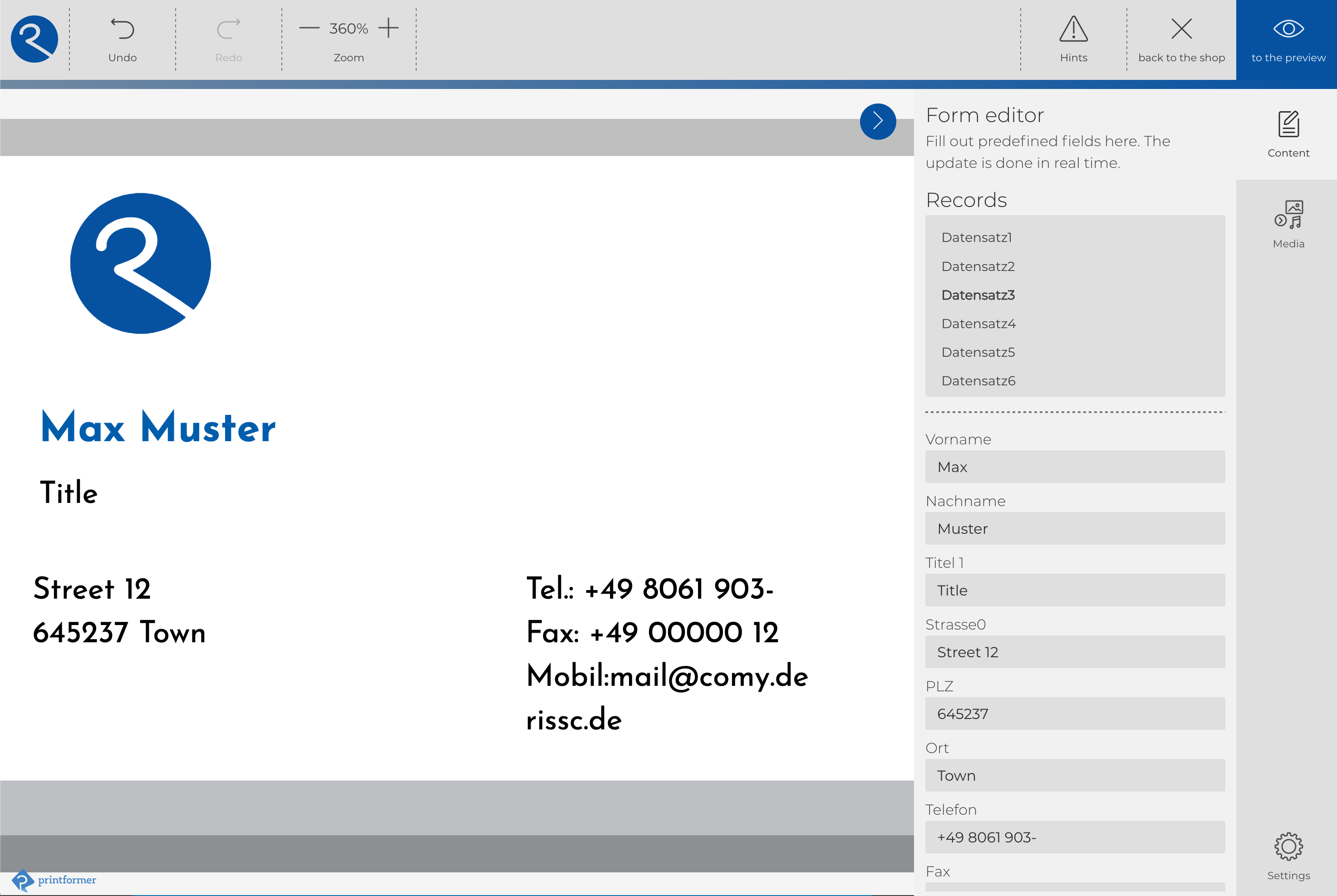Single product page planning
With this feature, individual data records (which are stored in the feed) can be displayed and selected directly in the form editor. Containers and article templates are then not necessary in this template, the DataKeys (text or image placeholders) are displayed directly when the data record is selected.s befüllt.
Configuration
After the feed has been created (and a template with the corresponding DataKeys has been uploaded), the following settings are activated in the template configuration:
Content: Use with data sources: All or Article (if image blocks to be filled are included, a media source must also be selected)
Editor: Activate the form editor; activate single product page planning (if desired, the feed can be assigned directly)
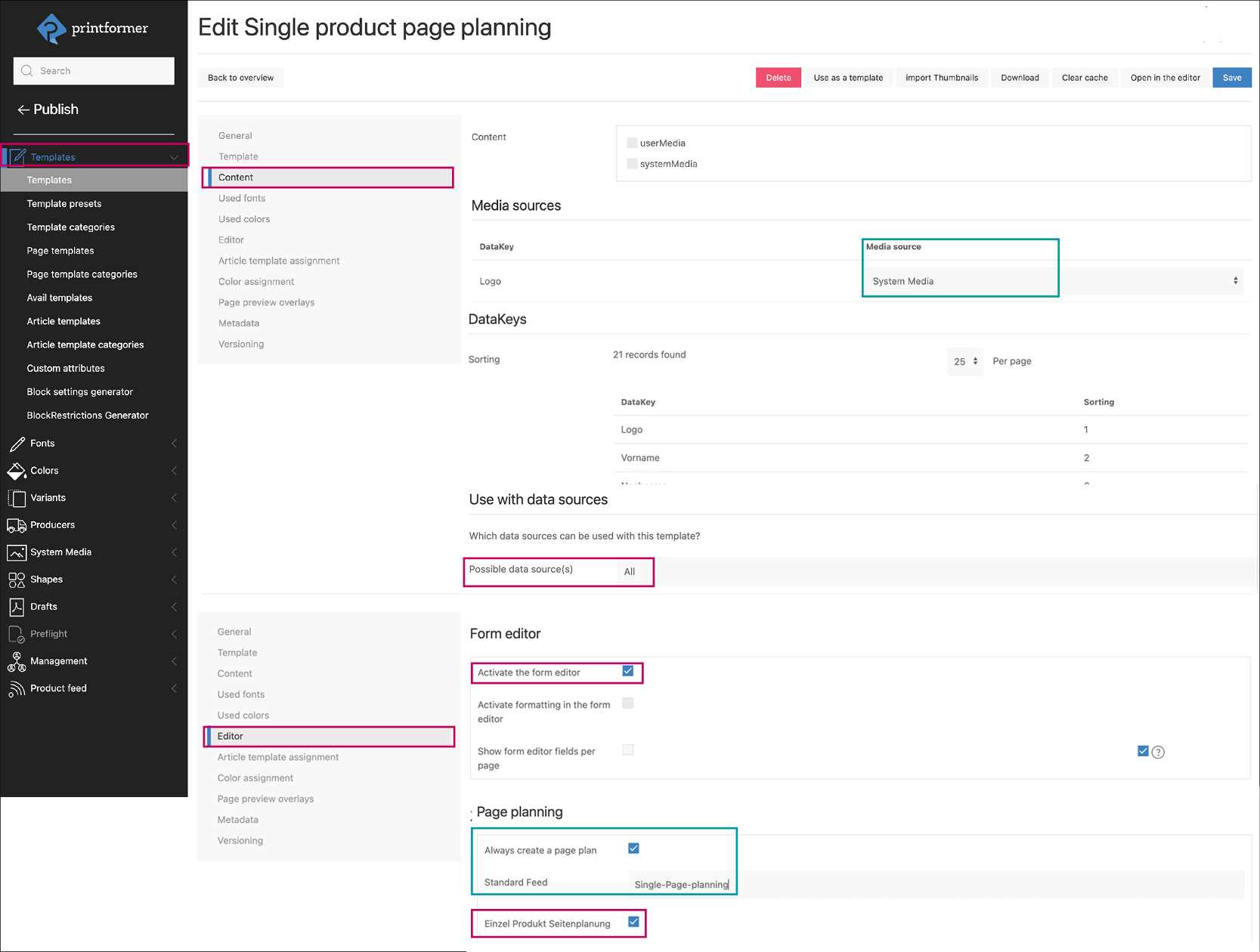
A data record can now be selected in the editor and edited if required: