API-keys
The individual clients are managed in this menu. Individual API credentials are generated for each client:
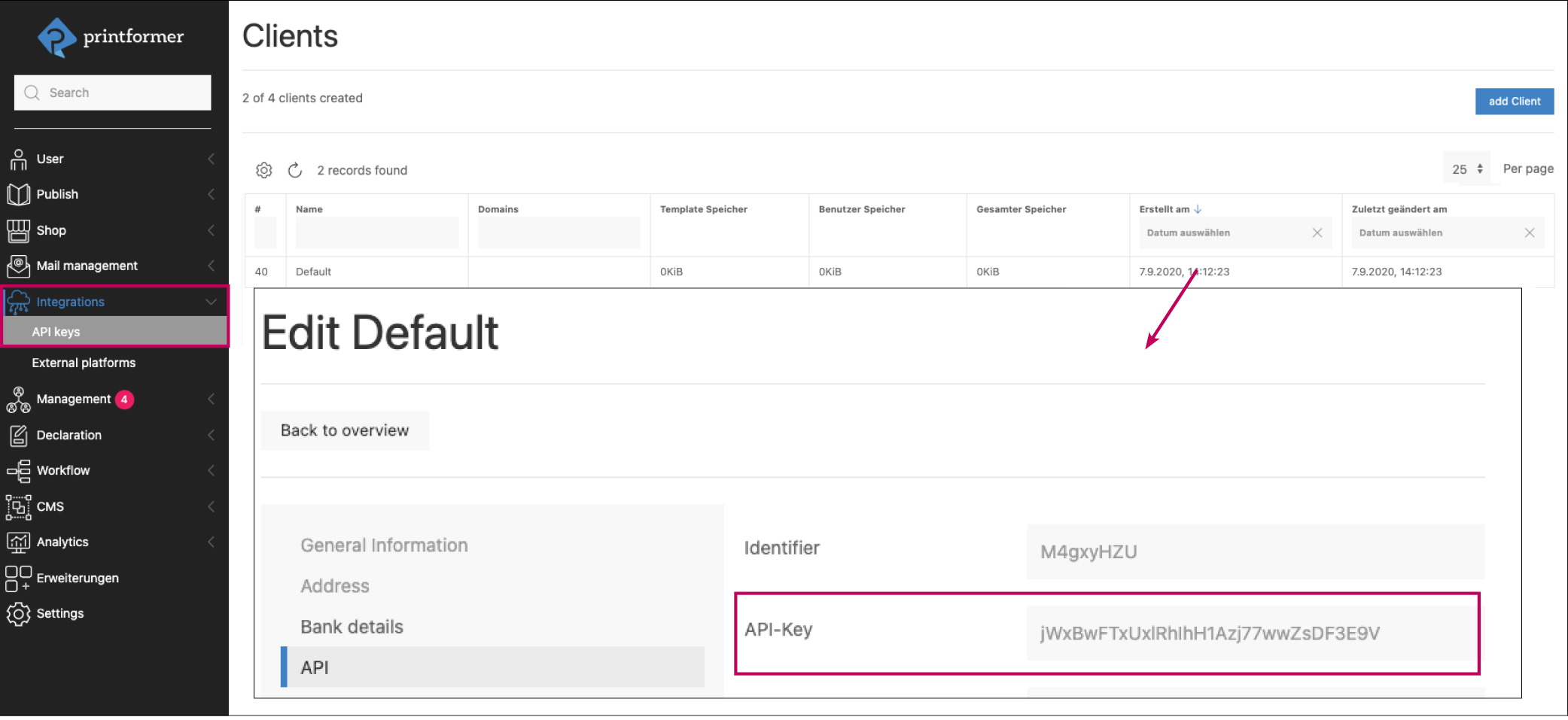
The printformer system is a Software multitenancy, isolated data management of different clients/customers is possible.
Several clients can be created, each with their own API credentials or API access. Each client can have its own design (logo and colours, under Settings, the respective client is selected in the top drop-down menu and the desired adjustments are made under Shop/Logos). These can be used for individual customers or shops, for example. A client has at least one template; it is also possible to assign existing templates to the clients.
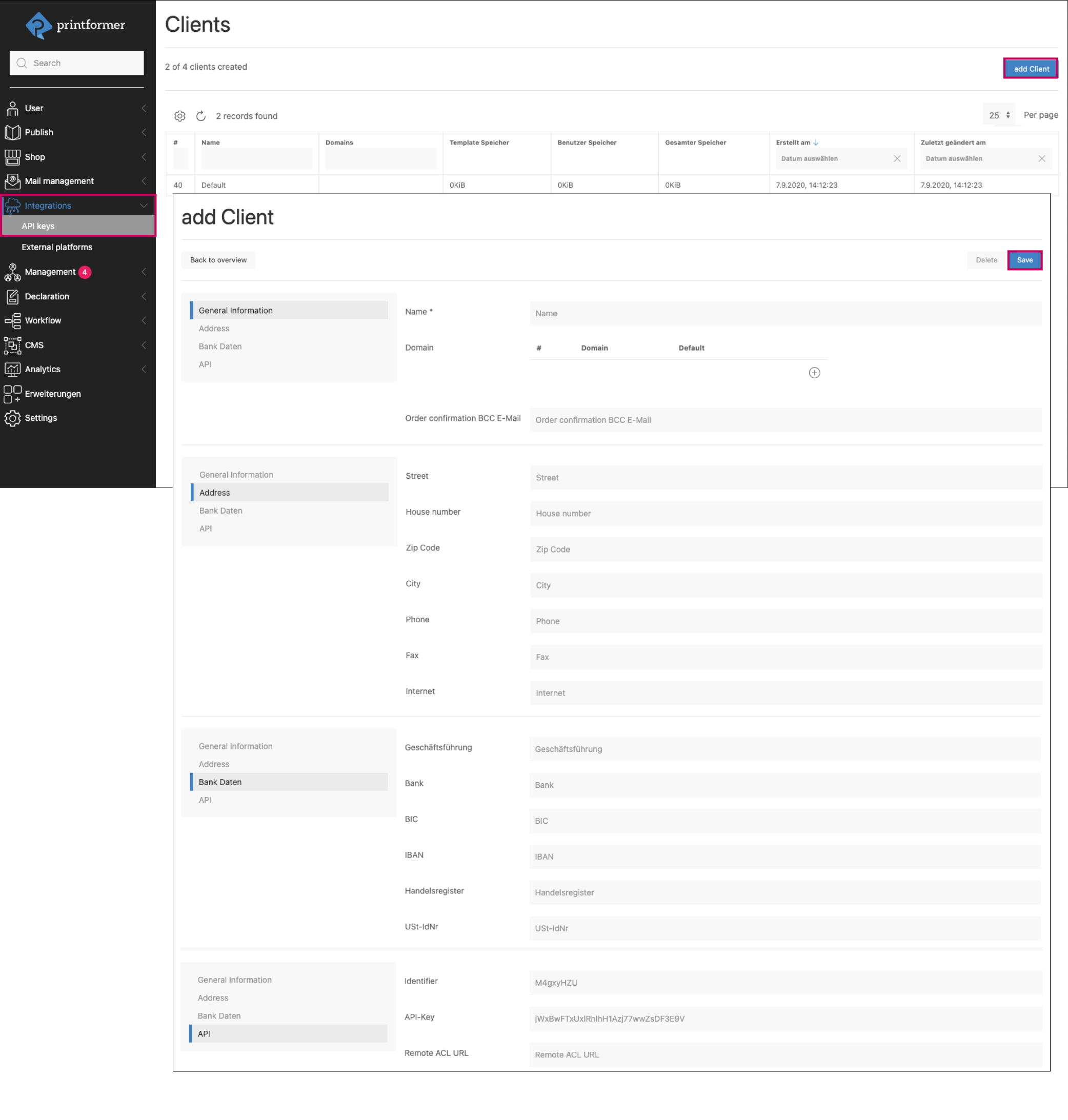
All existing clients are listed in a table and the template, user and total memory used in each case can be seen.
A new client is created by clicking add Client (as long as the limitation has not yet been fully reached). Individual API credentials are generated for each client, which are used for integration into an external system.
The name, the domain (the user's domain, for example: https://www.example.com, can be entered via the plus symbol) and the order confirmation BCC e-mail address (automatically receives a ClosedShop-order confirmation with every order) are entered under General Information.
After the domain entry, please contact us for support or create a ticket.
Enter the street, house number, postcode, city, telephone, fax, internet and email in the Address tab. You can also enter details for automated invoicing under Bank data.
When saving, the API identifier and API key are generated (Menu API), and a Remote ACL URL can also be added.
Remote Access Control List (ACL)
If you want to control access for users via an external system, a URL can be stored. As soon as a user wants to access the editor, printformer asks there and checks whether the user is allowed to open the editor or not. For example, the shop system only allows access for users with the "Designer" role. This can be ensured via the RemoteACL.
As soon as a system has several clients, a filter can be used; this means that only the components belonging to the (selected) client are displayed in all menus (e.g. only the templates assigned to the filtered client are listed in the template overview (Publish > Templates)).
