Remove Metafields from cart
After you installed the printformer Shopify App you see internal printformer informations that are displayed in the cart for a few seconds before they hide.
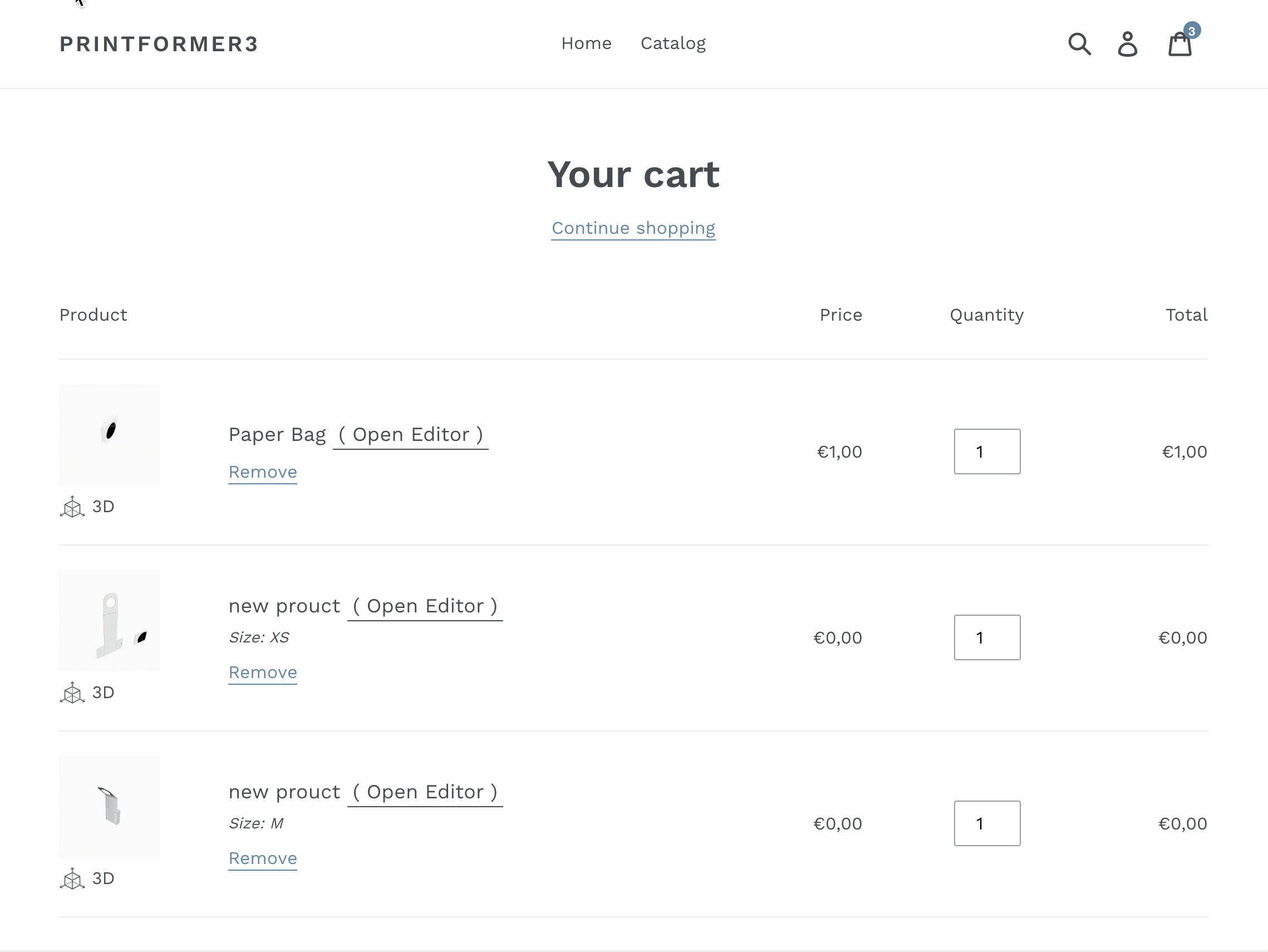
To hide this information without this delay after reload, you can create a new liquid Snippet with the name filter_product_attributes_cart.liquid
HTML
{% assign hideAttributes = "_printformer-hash,_printformer-uid,_printformer-has3d,_printformer-intent,_qtysteps" | split: ','%}
{% unless hideAttributes contains p.first %}
{{ p.first }}:
{% if p.last contains '/uploads/' %}
<a href="{{ p.last }}">{{ p.last | split: '/' | last }}</a>
{% else %}
{{ p.last }}
{% endif %}
{% endunless %}Delete all between the following code you find in cart_template.liquid:
HTML
{% unless p.last == blank %} ######### {% endunless %}and add
CODE
{% include 'filter_product_attributes_cart' %}